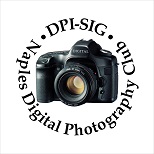Members of DPI-SIG can be members of the club Facebook Group. It’s a great place for DPI-SIG club members to share pictures and ideas.
Existing members of club Facebook group may invite other club members to join the group. Here’s how:
1. Be sure the prospective group member IS a member of the DPI-SIG Naples Digital Photography Club
2. The DPI-SIG club member must be a Facebook friend of your own as well
3. Go to the DPI-SIG Facebook Group page at https://www.facebook.com/groups/dpisig/?fref=ts
4. On the right hand side of the page there is a box. Inside the box it says “+ add People to Group”
5. Type the DPI-SIG club member’s name in the box and press enter.
Alternatively, you can also click on “Invite by Email”. A popup box will appear. Type DPI-SIG club member’s email address in the box. Then click “Invite”. Note: It has to be the email address they used to register their Facebook account.