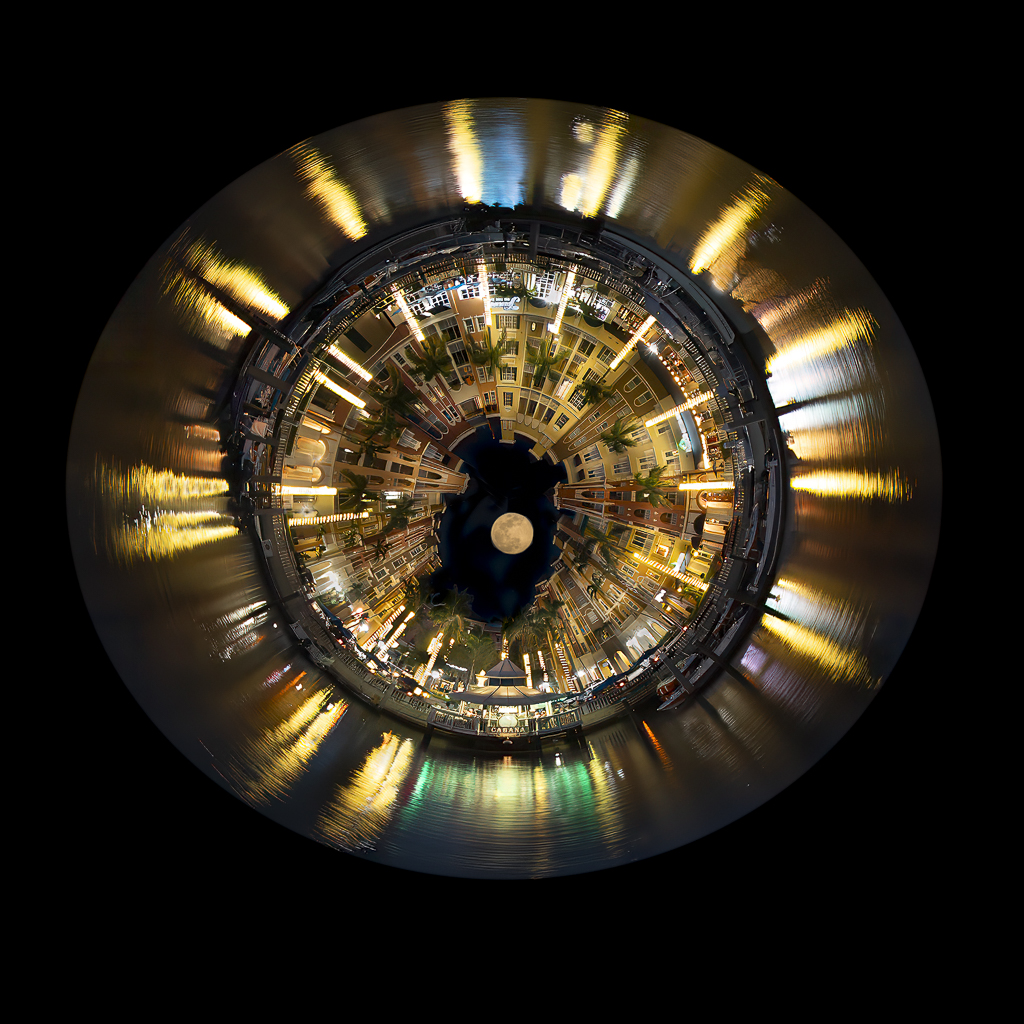2024 Second Best of Year
How I did it. The shot you want is not always the shot you take…
Karen and I went to take sunset shots from the bridge by Tin City. Of course there were no clouds, so no sunset. We stayed to watch the lights come on and I shot a wide angle of the community when all their lights were on and the sky was darkening. Reflections in the water were nice, but it just wasn’t exciting or what I wanted.
After thinking about it, I remembered photos I’d seen that were spherical. I thought that could look good- like on a little planet.
I edited the image, being especially careful to keep the opposite edges level so they would meet up smoothly. I cropped a lot of the top and some of the bottom of the original image off so it was more of a panorama. I then did some work in Lightroom – sharpening, brought down the whites, and brought out some of the colors a bit more. I also used Topaz DeNoise. Then i took it into Photoshop.
Then I followed this process in PS…
- Make the image square by clicking Image > Image Size. Then set both the height and width to the same measurement.
- Use Filter > Distort > Polar Coordinates and select “Rectangular to Polar”
I rotated the image to get the ‘main’ buildings in the lower center. I smoothed out the edges where the image met (I had some distortion on the first attempts) and darkened the center. I submitted it to be critiqued and had comments that led me to think I needed to add something of interest to draw the eye into the middle (which was boring and just dark).
I had some nice images of the moon from other photo shoots, so I took one into PS, resized it and moved it into the image. I tried several placements, but liked basically in the middle.
It was really fun to do this image and I appreciated the critiquing as much as taking and editing the image. Thanks Christine Cook – we all really miss those sessions.
FYI, There is a way to do an image so it looks like buildings on the outside of a planet, which I tried but didn’t like as much for my image, but will try it on something else.
Step 1 Make your pano into a square Image > Image Size. Set height and width the same.
Step 2 Rotate your square image 180 degrees (so it’s upside down) using Image > Rotation. This keeps the sky along the outer perimeter of the sphere.
Step 3 Use Filter>Distort>Polar Coordinates and select Rectangular to Polar.
It seems strange, but it works and makes super interesting images.