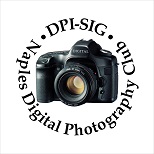Glossary of Digital Photography Terms
The following are important words to know and understand as you explore digital photography.
A | B | C | D | E | F | G | H | I | J | K | L | M | N | O | P | Q | R | S | T | U | V | W | X | Y | Z
A
Aberration: Essentially, anything in an image that is not supposed to be there. For example, optical imperfections within a lens may cause distortions such as color fringing, barrel distortion or pin cushioning.
Active Auto Focus System: Active autofocus cameras bounce infrared beams off the subject to determine the distance.
ADC (Analog-to-Digital Converter): A processor used to convert continuous varying (analog) signals into a set of digital values.
AD Converter: see Analog-to-Digital Converter
Additive Primary Colors: The red, green and blue hues used to create all other colors.
Adobe DNG: Digital Negative (DNG) is an open digital camera raw image format owned by Adobe. It is offered as a universal public archival raw format. Launched on September 27 2004. All Adobe photo manipulation software (such as Adobe Photoshop and Adobe Lightroom) released since the launch supports DNG. Adobe DNG MD-5 checksum: Unique validation checksum generated from data of the original raw capture, that can be used by a number of applications to determine the validity of the critical bits of the file’s data.
Adobe RGB: The color space licensed by Adobe and used by digital camera companies. This is an expanded color space used for commercial and professional printing.
Adobe RGB (1998): The color space licensed by Adobe and used in early digital cameras. This color space is formatted for computers application workspace.
Adobe Sensei: Is Adobe’s artificial intelligence and machine learning technology. Image analysis will most certainly replace most basic keywording tasks. The cloud-based version of Adobe Lightroom, along with the Adobe Photoshop Elements Organizer, already include search based on image analysis based on the arrangement of shapes in the photo. In other words, the software can analyze your photos to the point that if you search for the word “airplane”, you’ll see search results that should include photos of airplanes.
AEB: Automatic exposure bracketing, which takes a series of pictures at different exposures
Airy disk: The blur from diffraction that is projected onto your camera sensor. The Airy disk increases in size at small apertures. The larger the aperture for a given wavelength, the finer the detail which can be distinguished in the image. The diffraction pattern resulting from a uniformly-illuminated circular aperture has a bright region in the center, known as the Airy disk, which together with the series of concentric bright rings around is called the Airy pattern.
Alpha Channel: In Photoshop, a channel other than the channels defining color values for pixels in an image. Generally, an alpha channel is a “map” that defines specific areas of an image. Quick Mask mode in Photoshop, which is used to refining selections, is a form of alpha channel. Similarly, layer masks used in conjunction with layers to create a composite image is also effectively an alpha channel.
Algorithm: An effective method of solving a problem using a finite sequence of instructions.
A-TTL: Advanced through the lens flash metering sends out a brief burst of light, for metering, when the shutter button is depressed half-way. This preflash is recorded by an external sensor on the front of the flash and used to determine a reasonable aperture to ensure adequate depth of field, particularly at short distances. The flash unit then sends out the actual scene-illuminating flash once the shutter has opened. This type of flash metering has been replaced by E-TTL.
Ambient Light: Also referred to as available light, it’s the light that is occurring in the scene without adding any flash or light modifiers. This could be daylight, or man made light such as tungsten or fluorescent bulbs.
AMOLED (Active Matrix Organic light emitting diode): Displays that provide higher refresh rates than their passive-matrix OLED counterparts, improving response time often to under a millisecond, and they consume significantly less power. This advantage makes active-matrix OLEDs well suited for portable electronics, where power consumption is critical to battery life. AMOLED displays may be difficult to view in direct sunlight compared with LCDs because of their reduced maximum brightness.
Analog-to-Digital Converter: A processor used to convert continuous varying (analog) signals into a set of digital values.
Anamorphic lens: Are specialty lenses that affect how images are projected onto the camera sensor. They were primarily created so that a wider range of aspect ratios could fit within a standard film frame, but since then, cinematographers have become accustomed to their unique look. Anamorphic lenses project a version of an image that is compressed along the longer dimension (usually by a factor of two), and therefore require subsequent stretching, in post-production or at the projector, in order to be properly displayed.
Angle of view: The area of a scene that the lens can capture, expressed as an angle, and reproduced as a sharp image. It is used interchangeable with field of view. Lenses with shorter focal length have a wider angle of view than lenses with a longer focal length. The difference between the angle of view and the angle of coverage, is the angle range that a lens can image. The image circle produced by a lens is generally large enough to cover the film or sensor completely, including some vinetting at the edge. If the angle of coverage doesn’t fill the sensor, the image circle will be visible and the angle of view will be limited to the angle of coverage.
Anti-aliasing: Using software to soften and blend rough edges (called aliased).
Aperture: Measured in f-stop numbers, it is the variable opening in a lens that controls the amount of light that’s allowed to reach the image sensor, thereby affecting exposure. A small f-stop number (i.e., f/2.8) represents a wide lens opening, which allows more light to pass through the lens to the sensor and is beneficial in low-light conditions. A larger f-stop number (i.e., f/8.0) narrows the lens opening and allows less light to reach the sensor. A small f-stop number (i.e., f/2.8) provides a small (narrow) depth of field, while the larger f-stop number (i.e., f/8.0) increases the depth of field.
APO (Apochromatic): Lenses that use internal elements to correct chromatic aberrations, which will bring all colors of the visible spectrum to a common point of focus, creating a sharp image and minimizing chromatic aberrations, are referred to as APO lenses. These lenses are generally more expensive than non-APO lenses.
Aperture Priority: A shooting mode on a camera. Aperture priority lets the photographer define the camera’s aperture or f-stop. The camera will then calculate a corresponding shutter speed based on its light metering.
Apochromatic Lens: A lens that incorporates an ultra-low dispersion glass element used to control color fringing or chromatic aberrations. These lenses carry a special designation: Canon and Tamron (LD), Nikon (ED), Sigma (ELD) and Tokina (SD).
Archival storage: Using external, non-magnetic media such as CDs for the long-term storage of information.
Artifact: Anything that occurs in a photograph from technology and not from the scene itself. This can be unwanted noise found in an image caused by JPEG compression or the limitations in the recording process.
Aspect Ratio: The aspect ratio of a camera is the ratio of the length of the sides of the image produced. A traditional 35mm film frame is approximately 36mm wide by 24mm high. This is an aspect ratio of 36:24, which is expressed as a 3:2 ratio. Most non D-SLR digital cameras have an aspect ratio of 4:3 while most D-SLR’s have the 3:2 ratio. 16:9 (generally named as “Sixteen-Nine”, “Sixteen-by-Nine” and “Sixteen-to-Nine”) is the international standard format of High Definition. Typically video monitors have a 4:3 aspect ratio. Many new digital cameras are offering a variable aspect ratio feature, with selections such as: 4:3, 16:9, 3:2, 1:1 and 4:5.
Aspheric Lens: Lens elements that are not sphere-shaped. Instead of having an arc-shaped concave or convex front or back surface they are not sphere-shaped, they have less curvature at the edges than at the center. They are designed to spread light more evenly to the corners of the frame. The asphere’s more complex surface profile can reduce or eliminate spherical aberration and also reduce other optical aberrations compared to a simple lens. A single aspheric lens can often replace a much more complex multi-lens system. The resulting device is smaller and lighter, and sometimes cheaper than the multi-lens design. These lenses elements are usually used to control aberrations or distortions in ultra-wide angle and large-aperture lenses. In photography, a lens assembly that includes an aspheric element is often called an aspherical lens.
Autofocus: The ability of the camera to focus its lens automatically. There are two types of autofocus; Active and Passive and Continuous.
Auto Focus Point: The focus point found in digital cameras used to auto focus. These come as single, dual and cross types.
B
Back Light: Light produced when the sun or light source is in front of the camera. This type of lighting produces theatrical results for subjects with a distinctive forms or translucent properties.
Back Button Focus: Once back button focusing is set up, you can depress the designated button once to focus on exactly what you want. This locks the focus exactly where you want and you can recompose and the focus will stay exactly where you originally wanted it. If the subject isn’t moving, you can continue to shoot without having to focus again. If the subject is moving Just hold in the back focus button and the camera will continue focusing and tracking the subject while you can continue to shot.
Back-illuminated sensor: (Backside Illumination (BSI or BI) sensor is a digital image sensor arranging the imaging elements to increase the amount of light captured and improve low-light performance. A traditional, front-illuminated digital camera sensor consists of a matrix constructed in a fashion similar to the human eye, with a lens in front, wiring in the middle, and the photo detector at the back. In this arrangement the lens and wiring reflect some of the light and the photo detector only receives the remainder incoming light, thus reducing the signal that is captured. A back-illuminated sensor contains the same elements, but orients the wiring behind the photo detector so that light can strike the photocathode layer without passing through the wiring layer. This change can improve the photo detector performance about 60% to over 90%.
Banding: Loss of image quality caused by expanding the tonal range of an image during post processing. Primarily occurs when expanding underexposed images. Occurs most often with JPEG images as they have less tonal information, but can also occur with RAW images. Possible solutions include the introduction of dithering in the post processing or increasing the number of bits per color channel.
Barrel Distortion: The tendency of a lens to bow straight lines outward.
Base ISO: is the lowest of the native ISO options. It is the unamplified natural sensitivity of the sensor as manufactured.
Bicubic: Image interpolation that calculates the value of a new pixel based on 16 pixels from the nearest 4×4 pixel grid in the original image.
Bicubic Sharping: Sharping based on Bicubic Interpolation.
Bicubic Smoothing: Smoothing based on Bicubic Interpolation
Bilinear: Image interpolation that calculates the value of a new pixel based on the average of the nearest four pixels in the original image
Bit: The smallest data unit of binary computing, being either 1 or 0. A Bit is the smallest unit of data that a computer uses. It can be used to represent two states of information, such as Yes or No. Eight bits make up one byte.
Bit-Depth: Also referred to as color depth, bit depth refers to the total number of potential tonal and color values in an image. In digital photography we generally refer to the per channel bit depth, such as 8-bits per channel or 16-bits per channel. Therefore, bit-depth determines the maximum number of shades or intensities of colors that can be represented at a time. Although more bit-depth is preferable, there are diminishing returns beyond 8 bits per channel (8 bits x 3 channels = 24 bit-depth). Image file sizes increase dramatically, and not all devices (printers, monitors) will benefit from higher bit-depth. Additionally, some image editing may have limited—or no—capabilities of working beyond 8 bits.
Bits Per Channel: refers to the bit depth for each primary color, Red, Green and Blue, is termed the “bits per channel.”
Bits Per Pixel (bpp): refers to the sum of the bits in all three-color channels, Red, Green and Blue, and represents the total colors available at each pixel. Confusion arises frequently with color images because it may be unclear whether a posted number refers to the bits per pixel or bits per channel. Using “bpp” as a suffix helps distinguish these two terms.
Blending (Post-processing): Capturing a scene with more than one exposure and combining to produce more dynamic range in post-processing.
Blimp: (Sound Blimp) is a housing designed to hold a camera which reduces the sound caused by the shutter click, particularly SLRs. It’s primarily used in still photography, so as not to interfere with the shooting of principal photography, or where camera sound would be distracting: on stage movie photography, theatrical photography, surveillance, and wildlife photography. A blimp is a rigid box, filled with foam, with holes for the lens and viewfinder, and switches so one can focus and release the shutter from the outside of the case. A soft cast blimp is referred to as a sound muzzle.
Blooming: When the electrons in the digital camera sensor’s pixels are exposed to large numbers of protons of light, they can overflow and contaminate adjacent pixel wells, resulting in flared halos around bright areas in the image. This compromises contrast and apparent sharpness in picture areas where darkness and highlights about each other. To avoid blooming, think twice about including light sources in your frame.
Blue Hour Photography: (or blue light photography) is the process of taking photographs during the time of the day that is known as the blue hour. The blue hour occurs before sunrise in the morning and after sunset in the evening. It occurs when the sun has dipped a certain amount below the horizon. The duration of “blue hour” does vary depending on your position on the globe, with the duration being longer near the poles and shorter near the equator.
Bokeh: The blur or aesthetic qualities of the out-of-focus parts of an image, and whether the out-of-focus points of light, circles of confusion, are distracting fuzzy disc, or if they smoothly fade into the background and are pleasing to the eye. Bokeh can vary from lens to lens or within a given lens at different aperture settings.
BPG: (Better Portable Graphics) A new (2014) image file format, developed by Fabrice Bellard, a French programmer, based in part on the HEVC video compression standard. BPG offers 14-bit color, a higher compression ratio, and the same color space support as JPEG, and a lossless compression option.
Bridge Camera: A medium-size digital camera with an electronic viewfinder and a long fixed zoom lens. Designed to fill the niche between compact cameras and Digital Single-Lens reflex camera (D-SLR).
Broad Light: This type of lighting setup has the side of the face, which is toward the camera receiving more light, with the other side in shadow. The source of light is on the same side as the camera.
Buffer: Helps speed up the photography process by reducing the time required between shots and allows for longer burst in the continuous shooting mode. The buffer provides a temporarily holds place for data until the camera can writes the image to the memory card and the size of the buffer determines the number of images that can be taken simultaneously. All D-SLR cameras contain a buffer or several buffers. The location of the buffer in the camera’s work flow is extremely crucial in determining how fast images can be processed. If the buffer is located after the image processor, you can reduce image size and quality to take pictures faster. If it’s before the image processor there is nothing you can do to increase the frames per second speed. Some cameras offer “smart buffering,” which combines the before and after process of buffering in one buffer. This allows data to flow freely within the camera and avoids bottle necking from the buffer to the memory card, and is the most efficient for shooting in bursts.
Burst Rate: Is the number of consecutive images that a camera can take, before it slows down or stops shooting. Burst Rate are stated as the number of JPEG and or RAW images that can be captured in a continuous burst, without the camera slowing down or stopping.
Byte: A packet of information that consists of 8 bits. Computers typically have 8-bit data pathways, making bytes the most efficient means of transmitting data or instructions. A Byte can represent 256 states of information, for example, numbers or a combination of numbers and letters. 1 Byte could be equal to one character. 10 Bytes could be equal to a word. 100 Bytes would equal an average sentence.
C
Camera Resolution: Expressed in megapixels it is the dimensions of the camera’s sensor that is capable of capturing an image. For example, a camera with 5472 by 3648 pixel size sensor would equal 19,961,856 pixels, which would be rounded off to 20 megapixels. This is not the only factor in image quality, but generally the large the number, the larger prints you can produce, or the more you can crop without loss of quality.
Camera Shake: The blurring or ghosting of an image due to camera movement.
Canon Fv (Flexible Priority) mode: Introduced in 2018 on their EOS R Mirrorless Camera. It operates like Program mode, but lets you individually set the Shutter, Aperture, Exposure Compensation or ISO, while the others continue to set themselves automatically. You can set more than one, and those you didn’t set will change automatically as needed to maintain proper exposure. While Program mode resets everything back to defaults every time the meter shuts off, anything you shift in Fv mode stays that way until you reset everything back to full auto simply by tapping the right side of the four-way rear controller, or turn off the power.
CCD (Charge-Coupled Device): A common type of image sensor used in digital cameras. The CCD actually only sees black & white images and must have red, green, and blue filters built into it in order to capture color. CCD sensors use more power and are slower than CMOS type sensors
CD-R, CD-RW: These are compact disk formats for storing data, and work very well for photographs. The “r” in CD- R stands for recordable, and this disk can be recorded onto once. The “rw” in CD- RW stands for rewritable, and this disk can be recorded, erased, and then reused by recording onto it again.
CD-ROM (CD-Read-Only Memory): A compact disk that contains information that can only be read not updated or recorded over.
Chimping: A colloquial term used in digital photography to describe the habit of checking every photo on the camera display (LCD) immediately after capture. Some photographers use the term in a derogatory sense to describe the actions of amateur photographers, but the act of reviewing images on-camera is not necessarily frowned upon by professional or experienced photographers.
Chip: Common term for a computer-integrated circuit, a key part of a computer.
Chroma: The existence of color in an image.
CIPA: Camera and Imaging Products Association has set standard on how the number of pixels in a camera should be counted. It does all kind of camera testing.
Chromatic Aberration: Color fringing caused when a lens does not focus all colors at the same focal point or on the same focal plane. Because lenses bend light, an act as prisms, they break light into component colors of the spectrum causing color fringing and softness, most noticeable at the edge of the frame. While a chromatic aberration can be purple, the term “purple fringing”—a purple/blue fringe along high-contrast edges—refers to a separate phenomenon that is generally caused by characteristics of the sensor. There are two types of chromatic aberration, axial (longitudinal), and transverse (lateral). Axial aberration occurs when different wavelengths of light are focused at different distances from the lens. Transverse aberration occurs when different wavelengths are focused at different positions in the focal plane.
Circle of Confusion: The blur from out-of-focus regions that is projected onto your sensor. The more out of focus that a point becomes, the larger its circle of confusion will be. So, the circle of confusion is largest at the foreground and infinity of your photograph (assuming that you have focused at the hyperfocal distance point).
Circular Polarizer: Digital cameras require the use of a circular polarizer, as opposed to a linier polarizer filter, in order for the auto-focus to operate properly. A circular polarizer filter is essentially a linear polarizer with another optical element added. It mixes the light so it isn’t polarized, but it does it after the light has already passed through the polarizing element and gotten rid of the glare, reflections and other artifacts that you use a polarizing filter for.
CMOS: (Complementary Metal Oxide Semi-Conductor) This image sensor is used in several digital cameras. CMOS sensors use less energy and are much faster operating than CCD sensors. Since these sensors are manufactured on a far less expensive platform and are easier to produce they are more cost-effect.
CMYK (Cyan, Magenta, Yellow, Black): These are the subtractive primary colors. They’re used in so called four-color printing processes used in booklets and magazines because they produce the most photo-realistic look for publications. CMYK is by definition a device-dependent color space. That means you need a specific profile for the specific output conditions (printer, ink, and paper combination).
Color contrast: Contrasting colors are colors that differ from one another. Levels of contrast vary from high to low, depending on their position on the color wheel. For example, colors that are directly opposite one another on the color wheel have the highest contrast possible, while colors next to one another have a low contrast. Contrasting colors can make for beautiful images.
When composing your shots, keep an eye out for colors that are at opposite ends of the color spectrum. Blue, will look great photographed against a yellow.
The colors will command attention, create a visually pleasing composition, and help the subject to stand out. In addition to different colors, it’s also worth paying attention to a color’s saturation. While weak colors are lower in contrast, stronger, more vibrant shades have more contrast. Bright, overcast days tend to bring out subdued, muted colors. To ensure that your colors come out bright and vivid, take extra care to make sure you get the exposure right.
Color Depth: Color depth, also known as bit depth, is either the number of bits used to indicate the color of a single pixel, or the number of bits used for each color component of a single pixel.
Color Gamut: In color reproduction, including photography the gamut, or color gamut is a certain complete subset of colors. The concept is easy: Imagine a crayon box in several different sizes, ranging from 10 different crayons to a large box with 16.7 million different color crayons. A 24-bit color image can have up to 16.7 million different shades of color.
Color Management: In digital imaging systems, color management is the controlled conversion between the color representations of various devices, such as image scanners, digital cameras, monitors, TV screens, printers, computers, offset presses, and corresponding media. The primary goal of color management is to obtain a good match across color devices. Color management take into account the differences between different device color spaces (gamuts) as it makes corrections.
Color Profile: In general color profiles are used to correct colors of each of the devices used in developing and printing an image. Each devise will have its own color profile and a color management system will use these profiles to give the correct color at the end of the process.
Color Space: Every device that produces, measures, or captures color has its own way of reproducing all the colors in the visible spectrum, which is known as its color space. The most common color spaces in digital photography are Adobe RGB and (Hewlett-Packard and Microsoft) sRGB. The former has a broader color gamut (range of colors/tones), while sRGB has a smaller color gamut. There is a third color space, ProPhoto RGB, that was developed by Kodak, that’s available in post processing software that has an even broader color gamut.
Color Temperature Blue (CTB): One of the main color correction gels used is CTB (color temperature blue) which is used to add a cooler effect, as opposed to CTO (color temperature orange) which add a warm effect.
Color Temperature Enhancement (CTE) white balance: CTE is the exact opposite of AWB. It stands for Color Temperature Enhancement, and emphasizes the actual color temperture: if you are under Tungsten, it will shift the image toward warmer (red) tones. In shade, it will go colder (blue).
Color Temperature Orange (CTO): One of the main color correction gels used is CTO (color temperature orange) which is used to add a warming effect, as opposed to CTB (color temperature blue) which add a cool effect.
Coma: Comet-shaped blobs in an image caused when light rays fail to come to the same focus point.
CompactFlash®: The most widely used reusable removable photographic image storage device in use.
Compression: The process of encoding files through an algorithm, which decreases the size for storage or transmission over the Internet. There are two types of compression: lossy and lossless. Lossy compression (JPEG is an example) can result in visible degradation of image quality, especially when saving the same image as a JPEG multiple times, because some image data is lost in each compression process. Lossless compression (like LZW compression) preserves all image data.
Continuous Focus: The camera continually focuses on a subject. This works best on moving subjects.
Continuous Tone (CT): The appearance of smooth color or black & white gradations, as in a photograph.
Contrast: The relationship and degree of difference in color and light between parts in an image.
Contrasting Textures: Putting two contrasting textures together adds visual weight to the space, meaning that components of your design will be able to draw the eye more easily. This works best when two contrasting textures — rough and smooth — are used in close proximity to each other. Color and tone aren’t the only ways to create contrast; including different textures in your image is another great way to add contrast to your images.
Look for interesting contrasting textures to incorporate into your image: a delicate leaf resting on a solid stone, for instance – or a smooth drop of water on the surface of a fuzzy leaf. Macros are an especially excellent opportunity to capture images with contrasting textures, as close-ups often reveal a hidden world of patterns – and beautiful textures.
Copyright: A legal term that denotes rights of owner-ship and, thus, control over usage of written or other creative material. Unless otherwise noted, assume all images are copyrighted and can’t be used by anyone without permission of the photographer.
CPU (Central Processing Unit): The “brain” of a computer system.
Cross Type Auto Focus Point Sensor: Is an Auto Focus point with both a horizontal line sensor and a vertical line sensor at the same AF point. This enables the point to be able to detect lines in both orientations – that makes it more likely that the AF point will be sampling a feature that has the correct orientation to activate the sensor
Curvature Of Field: Field curvature is an optical aberration in which the focus position changes from the center to the edge of the field of view. The curvature of the image field is a lens aberration that causes a flat object surface to be imaged onto a curved surface rather than a plane.
CTO gels: see Color Temperature Orange
D
Dark Frame Noise Reduction (Long Exposure Noise Reduction option):
A method used or offered to reduce noise when long exposures are used to capture an image. In effect, the camera takes an “extra” picture, but without actually exposing the sensor to light. The values captured during this dark frame exposure are used to subtract noise from the actual capture. Utilizing this option effectively doubles your exposure time for each image — one exposure for the picture and another exposure for noise. This in-camera noise reduction can have a significant impact in terms of reducing the noise levels in the original capture.
Data compression: the use of algorithms to reduce the amount of data needed to reconstruct a file.
DCI 4K: Digital Cinema Initiatives (DCI 4K) is the dominant 4K standard. See 4K Resolution.
Demosaicing: (de-mosaicing, demosaicking or debayering) a algorithm used in the digital image process to reconstruct a full color image from the incomplete color output of the image sensor, which is overlaid with a CFA (Color Filter Array, such as Bayer). It is also known as CFA interpolation or color reconstruction. Most modern digital cameras acquire images using a single image sensor overlaid with a CFA, so demosaicing is part of the processing pipeline required to render these images into a viewable format.
Density Maximum (DMAX): Is a numerical representation that describes the deepest black a film emulation, photo paper, or print ink can produce.
Depth from Defocus (DFD): DFD technology developed by Panasonic in 2015, using the optical characteristics of the lens to calculates the direction and the amount to move the focus lens in a single movement, by using two images with different depth of field and Bokeh characteristics to determine proper focus point.
Depth of Field: The depth of field is the zone of apparent sharpness in a photo in front of and beyond the focused subject. A measure of the area of an image that is in focus. The depth of field is generally proportioned 1/3 in front of the camera focus point and 2/3 to the rear of the camera focus point.
Diffraction: The tendency of light to change intensity and direction when going through a small opening like and aperture. Diffraction causes softness in an image, and diffraction limits the f-stops that a compact digital camera can have (not over f/8, and f/8 equals f/32). The depth of field at a particular f-stop can produce is inversely proportional to the size of the sensor. Diffraction Limited Aperture (DLA) is the point where on a specific camera, the sharpness begins to decrease with an increase in f-stop number (smaller aperture size). Diffraction is the point where light is bent when it passes through the lens opening or aperture. As the aperture size becomes smaller, the bending becomes more pronounced and the result is that the image becomes softer, or less sharp. The sharpness of an image a camera produces is related to the pixel density of the digital sensor. The greater the pixel density, theoretically the sharper the image will be. A higher megapixel camera can create a sharper image than a lower megapixel one can. DLA is the point where it is the diffraction of the lens which is limiting the sharpness and not the pixel density.
Digital zoom: An over-hyped feature of digital cameras that takes a portion of the sensor’s active area and digitally enlarges it to achieve the appearance, though not the quality, of a telephoto zoom lens. Digital zoom should only be used as a last resource.
Dispersion (optics): the phenomenon that causes different wavelengths (colors) to bend at different angles when passing through a medium such as glass.
Dithering: (Photography): Dithering is a process that uses digital noise to smooth out colors in digital images and sounds in digital audio. Dithering is not necessary for 16-bit per channel (RAW) images processing. However, it can be very helpful processing 8-bit per channel JPEG images, and helps prevent posterization. (Printing): Dithering in printing involves using multiple ink dots to create each pixel. Printers use dithering to create the appearance of more colors than they actually have. However, this comes at the expense of resolution, since dithering requires each pixel to be created from an even smaller pattern of dots. As a result, images will require more DPI than PPI in order to depict the same level of detail.
DL: Dual layer recordable DVD
D-max (maximum of optical density): refers to the deepest black which can be measured after printing. The D max on a given product can vary from many parameters: impression mode, type of printer, ink technology, etc.
Dot Gain: Refers to the spreading of ink on paper when printing and results in a loss of perceived sharpness.
Dot pitch: Typically used to evaluate a monitor’s sharpness as a measurement of the distance between dots; A smaller number indicates a sharper monitor.
D-pad: (short for directional pad or digital pad) also known as a control pad, is a flat, usually thumb-operated four-way directional control with one button on each point, found on nearly all modern digital cameras.
DPI (Dots per Inch): (Not a camera function.): measures the number of drops of ink (per inch) a printer lays down on a piece of paper. Generally, selecting higher dpi settings will result in a smoother transition from color to color with more visible detail.
Drum scanner: A specialized scanner commonly used by the printing industry for very high-quality scans. It’s very expensive and has a steep learning curve.
D-SLR: Modern D-SLRs are digital cameras based on the same mechanical and optical features of film SLR (single lens reflex) cameras, minus the film. SLR cameras channel light through a lens and a mirror to a viewfinder that gives an exact preview of the shot to be captured.
Dual Cross Auto Focus Point: Is a more complex AF sensor element than the cross-type sensors which has both a vertical line and a horizontal line, i.e.in the shape of a ‘+’. Dual cross-type points add another cross-type point in a diagonal orientation, i.e. an ‘x’ that is superimposed onto that ‘+’. All of the implementations of dual-cross points to date combine an f/2.8-sensitive diagonal ‘x’ with an f/5.6-sensitive orthogonal ‘+’. So, with a lens slower than f/2.8 you get a standard f/5.6 cross point, and with an f/2.8 or faster lens, you get the increased accuracy of an f/2.8 baseline, and with the ability to detect lines in multiple orientations.
DVD-R: A write-once format. Good for archiving data and recording data and images. Compatible with about 85 percent of all drives. This format is becoming the most common used.
DVD+R: A write once format. Good for archiving data and recording data and images. Compatible with about 85 percent of all drives.
DVD+RW: Alliance’s DVD+RW drive offers a 1000 times-rewriteable format. Excellent for backing up. Compatible with about 65 percent of all drives.
DVD-RW: Forum’s DVD-RW drive offers a 1000 times-rewriteable format. Suitable for backing up. In most burners it writes a half the speed of DVD+RW. Compatible with about 65 percent of all drives.
DVD-RAM: Forum’s DVD-RAM drive offers a 100,000 times-rewriteable format. Suitable for backing up, much slower than DVD-RW and DVD+RW. Compatible with few drivers.
DVD9: Dual layer recordable DVD
Dye Sublimation Printing: A dye sublimation printer is a printer that uses solid dyes that are converted to a gaseous form and then impregnated into the surface of the paper. The result is a print that is more durable than other types of prints where the ink sits on the surface of the paper. In many respects, dye sublimation printers are very well suited for photographic prints. Dye sublimation printer tend to be more durable than other types of prints, because the dyes are impregnated into the paper and thus better protected from the elements. In addition, because dye sublimation printers employ dyes that are applied to paper in a gaseous form, these printers are a true continuous tone printer.
Dynamic Random Access Memory (DRAM) is a type of random-access memory that stores each bit of data in a separate capacitor within an integrated circuit. The capacitor can be either charged or discharged; these two states are taken to represent the two values of a bit, conventionally called 0 and 1. Since even transistors leak a small amount, the capacitors will slowly discharge, and the information eventually fades unless the capacitor charge is refreshed periodically. Because of this refresh requirement, it is a dynamic memory as opposed to static random access memory (SRAM) and other static types of memory.
Dynamic Range: The difference between the highest and the lowest values in an image, as in the brightest highlights and the darkest shadows. Also known as ‘Brightness Range’. The range of tones, from lightest to darkest, that can be recorded, displayed or reproduced by devices such as image sensors, scanners, printers and monitors.
E
ED, LD and UD Glass: (Low-Dispersion, Extra-Low-Dispersion and Ultra-Low-Dispersion Glass) All these terms refer to a glass type used in lenses. These formulated glasses correct the path of light rays as they pass through the lens, making all colors in the color spectrum focus at the same point. Lenses constructed with these types of glass eliminate or lessen the occurrence of aberrations and some types of artifacts.
EEPROM: Electrically erasable programmable read-only memory, also called Flash Memory. Digital camera memory cards consist of several flash memory chips and a controller. The controller’s on-board software manages the writing and erasing of data and determines the memory card speed.
Effective Pixels: Pixels on the sensor actually used to capture an image. Often, not all the pixels on a sensor can be used to capture the image, but are used for other functions.
Electronic Shutter: The digital camera electronic shutter operates by turning the image sensor on and off and scanning the information, liner by line, from the top of the sensor to the bottom. The electronic shutter has several advantages in comparison to a mechanical shutter: 1) it is more robust and reliable, because there are no moving parts. 2) it is completely silent: if you are shooting in situations where the shutter noise may be a problem, such as wildlife, theaters, or office interviews the electronic shutter allows to be completely unnoticed. 3) it eliminates the risk of image blur at slow shutter speeds created by the shutter vibrations. 4) it allows extremely fast shutter speeds: while most mechanical shutters tops out at 1/8000, electronic shutters can go far beyond. 5) it improves battery life because there are no moving curtains. 6) it improves autofocus speed and tracking, because the AF sensors (placed directly into the main image sensor) are always exposed to light. The only disadvantage is the Rolling Shutter Effect created when moving objects are distorted or ‘skewed’.
Encapsulated Postscript: Older file type that allows saving of vector artwork such as an Adobe Illustrator or an Adobe Photoshop files that contains vector shapes or type. An EPS file can contain text as well as graphics. Not commonly used, but still supported, and used in printing. Adobe Illustrator uses the EPS file format.
EVF: Electronic ViewFinder An eyepiece viewfinder that uses a tiny LCD screen instead of normal optics, and that looks through the lens.
EVIL: See ILDC (Interchangeable Lens Digital Camera)
E-TTL: Evaluative through the lens flash metering. E-TTL fires a low-power preflash of known brightness from the main bulb to determine correct flash exposure. It measures the reflectance of the scene with the preflash, then calculates proper flash output to achieve a midtoned subject, based on that data. The E-TTL preflash occurs immediately before the shutter opens.
E-TTL II: Evaluative through the lens flash metering introduced by Canon in 2004 is an improved version of regular E-TTL. E-TTL II examines all evaluative metering zones both before and after the E-TTL preflash goes off. Those areas with relatively small changes in brightness are then weighted for flash metering. This is done to avoid the common E-TTL problem of highly reflective materials causing secular highlights in a flash-illuminated image and throwing off the flash metering. Normally E-TTL II uses evaluative algorithms for its flash metering, but this system can also receive distance information from the lens in used.
EV – Exposure Value: Is a number that represents the various different combinations of aperture and shutter speed that can create the same exposure effect.
EXIF (Exchangeable Image File Format): The EXIF standard was established in 1995 as a way to accommodate a range of image file formats and allow photos made with one kind of camera to be played and viewed on another, different device. In addition to image data, the next most important feature of EXIF is its inclusion of thumbnails. EXIF information is generated by the digital camera and contains information about various camera settings. Data such as when a picture was taken (provided the camera’s settings are accurate), aperture, shutter speed, lens mm setting, camera model and more is stored with JPG and TIFF images. There isn’t a standard format for RAW files; however, manufacturers have created their own formats. Adobe Photoshop Elements make use of EXIF data to display thumbnails in its image management mode. Opanda PowerExif is a Windows-based software tool that can be used to edit the EXIF data in image files. Here is a list (in alphabetical order) of camera companies that officially support EXIF Print: Canon, Casio, Fujifilm, Kodak, Nikon, Olympus, Panasonic, Pentax, Ricoh, Sanyo and Sony.
EXIF 2.2: (aka EXIF Print) records all of the information set by the photographer. The printer reads all of this photographic information to ensure optimal printing including capture parameters and scene information in the form of EXIF tags.
Exposure: The total amount of light falling on the film or sensor during the process of taking and image. The combination of aperture, shutter speed and ISO settings that determine how much light will be recorded at the focal plane.
Exposure compensation: Modifying the shutter speed or aperture from the camera’s recommended exposure to create a certain effect (over or under exposing) – usually used in the Shutter Priority or Aperture Priority modes. Represented by a little +/- button on your camera. Your camera reads light bouncing off your subject and is designed to expose for medium grey. So when photographing a subject that is lighter or darker than 18% grey, you can use this setting to tell the camera the proper exposure (- or + respectly)
Expose to the right: Is a process to achieve the best detail with the minimum amount of noise (all other things being equal) by exposing an image as bright as possible without blowing out highlight detail. This has to do with the logarithmic nature of how the information is gathered by the image sensor, which translates into most of the detail in the image being represented by the brightest pixel values. If you think of noise as the opposite of information, a brighter exposure translates into more light, and thus more information and less noise.
Extension Tubes: Are hollow spacers that mount between the camera body
and the lens, extending the distance from the lens to the camera sensor,
causing the lens to focus much closer than normal. The longer the extension
tube(s), the closer the attached camera lens can focus.
Exposure Simulation: With Live View, Exposure Simulation the Live View LCD will show the real-time image exposure, with the brightness corresponding to the exposure setting. This enables you to check the image’s exposure before you take the picture.
Eye AF (Auto Focus): offers continuous eye tracking, where the camera automatically finds the nearest eye, and continuously focuses on it, despite rather drastic and fast movement along the X, Y, and Z (distance) axes. First introduced by Sony in 2017.
F
Fast Redraw: This is the term used to state the refresh rate of EVF (Electronic View Finder) screens. It’s the frequency with which the screen presents the viewer with a new image.
FAT: File Allocation Table
Feathering: Softening the edges of elements in an image by blending the effect across the edge.
FFT-CCD: is a Progressive scan sensor producing higher image quality than is found with many equal or higher megapixel CCD models. Unique to the Olympus SLR’s, the FFT-CCD offers many advantages over traditional Interline CCDs found in many competing digital SLRs.
Field Curvature: Also known as “curvature of field” or “Petzval field curvature”, is a common optical problem that causes a flat object to appear sharp only in a certain part(s) of the frame, instead of being uniformly sharp across the frame. This happens due to the curved nature of optical elements, which project the image in a curved manner, rather than flat.
Read more: http://photographylife.com/what-is-field-curvature#ixzz3HymrRzkj
File Allocation Table (FAT): The primary file system used on camera media storage cards. It is reset to open all available space for new images when the media storage card is formatted.
File Format: A method for arranging the data that makes up an image for storage on a disk or other media. The four most common file formats used are:
- JPG – Joint Photographic Experts Group, compressed format
- TIF – Tagged Image File Format, uncompressed and compressed formats
- PNG – Portable Network Graphics, standardized compression
- GIF – Graphics Interchange Format, compressed
- RAW – Contains minimally processed data direct from the camera’s image sensor. Raw files are so named because they are not processed in the camera. RAW file format uses a lossless compression and provide great latitude in post-processing
- DNG – (Digital Negative) Is an open lossless RAW format offered by Adobe in 2004 as a universal RAW format.
Compression comes in two forms: lossless and lossy. Lossless compression loses none of the image information during compression and decompression. Lossy compression as its name says removes some of the original photographic detail, and can reduce the size of image files to a far greater extent than lossless compression. JPG is a lossy technique that is designed to compress color and grayscale continuous-tone images. The information discarded at lower levels of JPG compression is designed to be information that the human eye cannot detect.
Film Scanner: Scanner dedicated to capturing image files from slides and negatives.
Filter: Is a camera accessory consisting of an optical filter that can be inserted into the optical path. The filter can be of a square or oblong shape and mounted in a holder accessory, or, more commonly, a glass or plastic disk in a metal or plastic ring frame, which can be screwed into the front of or clipped onto the camera lens. Filters modify the images recorded.
FireWire: A very fast connection (i.e., lots of data transmitted quickly) for linking peripherals to the computer.
Flare: Lens flare is created when non-image forming light enters the lens and subsequently hits the camera’s digital sensor. This often appears as a characteristic polygonal shape, with sides which depend on the shape of the lens diaphragm. It can lower the overall contrast of a photograph significantly and is often an undesired artifact, however some types of flare may actually enhance the artistic meaning of a photo. Understanding lens flare can help you use it — or avoid it — in a way which best suits how you wish to portray the final image. The use of a proper Lens hoods can reduce this effect.
Flat Picture Control: A Nikon Picture Control feature that produces flat colors that some videographers appreciate as it offers more control over color during post processing.
Flange Focal Distance (FFD) (also known as the flange-to-film distance, flange focal depth, flange back distance (FBD), flange focal length (FFL), or register, depending on the usage and source) of a lens mount system is the distance from the mounting flange (the metal ring on the camera and the rear of the lens) to the film plane. The shorter a flange distance, the smaller and lighter a camera body can be. This value is different for different camera systems. The range of this distance, which will render an image clearly in focus within all focal lengths, is usually measured to a precision of hundredths of millimeters, and is known as the depth of focus (not to be confused with the similarly named depth of field). This distance influences whether a lens from one system can be mounted with an adaptor to a camera body of another system. In order to produce an adaptor that permits focus to infinity without corrective optics, the flange-to-film distance the lens is designed for must be greater than that of the camera body it is to be adapted to, giving room for the adaptor. Camera systems with a large flange-to-focal distance have lenses that can be widely adapted, while those with a small flange-to-focal distance can take adaptors for many types of lenses. If the difference is small, other factors, such as the diameters of the mounting flanges of the two systems, come into play as well. Lens adapters are generally easier to make when the camera body has a large lens mount.
Flash Memory: EEPROM: Electrically erasable programmable read-only memory, also called Flash Memory. Digital camera memory cards consist of several flash memory chips and a controller. The controller’s on-board software manages the writing and erasing of data and determines the memory card speed.
Flexible Priority (FV) Mode: When Flexible priority mode is selected, you can choose to control any or none of the exposure parameters. In addition to shutter speed and aperture, it gives you the option to control sensitivity (ISO) and exposure compensation. Introduced by Canon in 2018.
Flatbed scanner: Scanner designed to capture images from page-sized or smaller “flat art,” including photographs and artwork.
Flexboard: Microprocessor found in autofocus lenses. Some third-party lenses may require a flexboard up-date to be used on newer cameras.
Floating elements: Elements or group in a lens that moves independently of other elements or groups during focusing. Used to minimize aberrations at the full range of focusing distances.
Focus breathing: is a term that describes the change in focal length that occurs as a result of adjusting the focusing distance of a lens. It is a common issue that occurs on many photographic lenses. It is seen as a shifting of the angle of view when changing the focus. Some (often higher quality) lenses are designed to lessen the degree of this effect.
Focal Length: The degree to which light from a scene is magnified by a lens measured in (mm) millimeters. When parallel rays of light strike a lens focused at infinity, they converge to a point called the focal point. The focal length of the lens is then defined as the distance from the middle of the lens to its focal point.
Focus Peaking: A feature that highlights the in-focus edges, or area, of and image, to aide in manual focusing. The highlighting is similar to that used in the image editing programs to indicate blown out or underexposed areas of photos. You can change the focus, focal length, and or aperture and see the results, such as point of focus and depth of field, change in real time.
Focal Plane: The point onto which a camera focuses an image. In a digital camera the CCD sits on the focal plane.
Focal Plane Shutters: Focal plane curtain shutters are located in the camera body, an operate just as you are think a shutter would. At the start of the exposure a series of horizontal (or vertical) blades rises like a Venetian blind and, to end the exposure, a second series of blades rises up to cover the sensor. These blades move quickly but not instantly. The amount of time it takes the shutter to move across the sensor is called the shutter rate. This is not the same thing as shutter speed, which is the amount of time that elapses between the bottom of the first curtain lifting and the top of the second curtain passing that same point.
Focal Point: The point where all light rays converge.
Focus Preset: Feature available on some super telephoto lenses. It presets a given focus distance into memory, so you can quickly recall it without having to re-focus. This feature is useful for sports and birding photography; for example, to allow rapid focusing on a goal or a nest where birds may perch.
Focus-priority: Used on most D-SLRs in their single-shot auto focus mode to lock the shutter until the camera has confirmed focus.
Focus Stacking: A process that allows you to capture multiple images with a relatively narrow depth of field, each at a different focus point, and then blend those exposures to create a final image that has greater depth of field than would have otherwise been possible. There are two basic steps involved. The first is capturing the images, and the second is stacking the images using post processing software.
Follow focus: is a focus control device used for shooting film or video. The act of changing focus is called a focus pull or rack focus. A follow focus device is not strictly necessary when shooting, but having one on your camera allows the operator to be more efficient and precise.
FPS (Frames Per Second): Is the measurement for how many unique consecutive images a camera can capture in a second. Low-end digital cameras typically have a frame rate of 2 to 4 frames per second, while high-end digital cameras might have frame rates as high as 12 to 15 frames per second.
Frame rate: also known as frame frequency and frames per second (FPS), is the frequency (rate) at which a camera can produces unique consecutive images called frames. The term applies equally well to still photography and video. In video there are three main frame rate that are standard in video: 24fps is the standard for movies (cinematic look) and is the minimum necessary for the “persistence of vision”, which makes movies look continuous rather than jerky. 30fps is the standard video frame rate, and produces a smoother look. 60fps allows you to playback at 30fps for smooth half-speed slow motion.
Front Light: Light produced when the sun or light source is behind the camera. This type of lighting is ideal for showing saturated colors, fine details or stopping action.
F-stop: Is a measure of the size of the aperture opening in the lens defined by dividing the focal length of the lens by the aperture diameter. Sequence of f-stops are multiples of the square root of 2 (1.414…): 1, 1.4, 2, 2.8, 4, 5.6, 8, 11, 16, 22, etc. Even though these numbers are rather cryptic, just remember that each step is double the amount of light.
G
Gamut: The term used to describe the range of color values that fit in a color space.
Gapless Pixel (Gapless Micro Lenses): A Digital camera sensor, generally a BSI (Backside-illuminated Sensor), that is capable of gather light from the edge of one pixel to edge of another, with no loss of light, due to space required for wiring.
Geometric distortion: Lens flaws that cause straight lines to render non-straight, such as barrel distortion and pincushion.
GIF (Graphics Interchange Format): A standard file format most commonly used for graphics on the World Wide Web. GIF reduces both resolution and color data, making it less effective for photography.
Gigabyte (GB): A measurement of digital data approximately one billion bytes (1000 megabytes).
Gray Card: A calibrated neutral gray-hued card that is used as a target by photographers to help determine exposure and/or white Balance. Standard Gray Cards reflect 18 percent of the light falling on them, which is approximately the same as the “average” scene composed to equal parts of shadows, midtones and highlights. There are also special gray cards (plus or minus 18% reflectivity) that are designed to warm or cool the white balance. By photographing a gray card a photographer can use that image to set the exposure and calibrate the white balance point.
Gray Market: Products that are not imported by the official U.S. importer, but come into the country through other channels. Gray market items are perfectly legal but may carry different model designations and do not carry a U.S. warranty or are eligible for discounts, rebates or other special offers from the U.S. importer. These items can be priced 10 to 20 percent below U.S. market or street value.
Gray Scale (Or Grayscale): A black & white image composed of a range of gray levels from black to white.
Guide Number (GN): A flash unit Guide Number is equal to 10 times the number value of the f-stop required to yield the correct exposure at a distance of 10 meters at a given ISO setting. (A GN of 45 would require an aperture of f/4.5 at 10 meters while a GN of 28 would require an aperture of f/2.8 at 10 meters.) The larger the GN the more powerful the flash.
H
Hard Light: Light generated by a clear sky that will produce sharp dense shadows.
Harris Shutter Effect: The Harris Shutter effect is created by capturing three photographs of a scene that contains some degree of movement, with at least a short delay between each capture and with the camera mounted on the tripod. After capturing these photos, you combine the red channel from one image, the green channel from another image, and the blue channel from a third image to create the final effect. The result is an exposure where the areas of the scene without movement appeared normal, and the areas with movement showed various color effects based on the blending of the color channels.
HDMI (High-Definition Multimedia Interface): Is a compact audio/video interface for transferring uncompressed video data and compressed or uncompressed digital audio data from a HDMI-compliant source device, such as a digital video camera, to a compatible device. Several versions of HDMI have been developed and deployed since initial release of the technology but all use the same cable and connector. (See SDI).
HEIF / HEIC (High Efficiency Image File Format): is a file format for individual images and image sequences developed for some smart phones. It was developed by the Moving Picture Experts Group (MPEG) and is defined by MPEG-H Part 12 (ISO/IEC 23008-12). The MPEG group claims that twice as much information can be stored in a HEIF image as in a JPEG image of the same size, resulting in a better quality image. HEIF image files are stored with filename extensions .heif or .heic. HEIF/HEIF file are not a raw capture format. It is intended to be an improvement over the existing JPEG file type. The primary advantage of HEIC/HEIF is that the file size is about half that of a JPEG file with comparable image quality. The HEIC captures still employ lossy compression, meaning there is a degradation in image quality. The HEIC/HEIF file type is capable of supporting 16-bit per channel bit depth, whereas the JPEG format only supports 8-bits per channel.
High-eye Point: The eye relief distance, in mm, that the eye can be from the viewfinder and still see the entire scene. High-eye Point viewfinders are bulkier and more expensive, but very worth for those that wear glasses. Camera viewfinder extenders increase the High-eye Point.
High refractive index glass: The higher the refractive index the more a glass element can bend light. Used to reduce aberration, make lenses lighter and shorten barrel length.
Histogram: A feature that reflects the tonal value of a photographed image. It offers the ability to compare where the tones in an image will reside in a digital form, compared to where they are in real life. The histogram offers the best means to determine if the camera exposure is correct and has the maximum dynamic range. The histogram is a graphical representation of the pixels exposed in your image. The left side of the graph represents the blacks or shadows, the right side represents the highlights or bright areas, and the middle section is mid-tones (middle or 18% grey). How high the peaks reach represent the number of pixels in that particular tone. Each tone from 0-255 (o being black and 255 being white) is one pixel wide on the graph, so imagine the histogram as a bar graph all squished together with no spaces between each bar.
Hot pixels: hot pixel is a pixel that appears muck brighter and is a common defect found in the majority of digital cameras. You will often find hot pixels in your image during a long exposure shot with a high ISO. It’s normal to have these and they will come and go over time, but will always be in the same location. Hot pixels (in a photograph) aren’t a problem; you can fix the image very easily in Lightroom or Photoshop. These are caused by electrical charges that leak into the sensor wells, and they will get worse and appear more frequently when the sensor itself is hot. Typically, these are only found upon inspection of the image in post-production. It’s very rare for a hot pixel to show up on your camera’s LCD screen.
HSL (or HSB): Is a color model, rather than a color space. A color model is a method of describing colors, while a color space is a range of colors available for use in an image. HSL simply provides a different way to describe color compared to the RGB color model. With HSL color model, colors are described based on their hue, saturation, and luminance (or brightness). That typically involves a hue value expressed as degrees around the color wheel, and values for saturation and luminance (or brightness) expressed as a percentage. In the RGB color model the same colors are described based on the amount of red, green, and blue light are combined to create a color. Those RGB values would range from zero to 255 for 8-bit per channel images, and from zero to 65,535 for 16-bit per channel images. Color spaces such as ProPhoto RGB, Adobe RGB, and sRGB describe a specific range of available colors, while a color model determines how those colors are communicated.
Hue: This is what we usually mean when we ask “what color is that?” The property of color that we are actually asking about is “hue”. For example, when we talk about colors that are red, yellow, green, and blue, we are talking about hue. Different hues are caused by different wavelengths of light.
Hyperfocal Distance: is a distance beyond which all objects can be brought into an “acceptable” focus. The hyperfocal distance is the distance beyond which all objects are acceptably sharp, for a lens focused at infinity.
I
i: See Interlacing (i)
IBIS (In Body Image Stabilization): generally refers to the same thing as camera sensor shift stabilization. There are two general advantages to IBIS, lenses that do not have stabilization may benefit from IBIS, and lenses that do have stabilization can (if designed) work in concert with IBIS for even greater stabilization. There are other advantages, IBIS can correct for all possible type of camera motions, including rotation around the lens axis, which IS, VR and OS (lens image stabilization) cannot. IBIS can also be used for taking several images each one exactly moved by one pixel, capturing all colors at each pixel (requires camera on tripod etc. and stationary subject). It’s a relatively new technology within digital cameras.
ICC profile: is a set of data that characterizes a color input or output device, or a color space, according to standards promulgated by the International Color Consortium (ICC). Profiles describe the color attributes of a particular device or viewing requirement by defining a mapping between the device source or target color space and a profile connection space (PCS). Every device that captures or displays color can be profiled. Some manufacturers provide profiles for their products, and there are several products that allow an end-user to generate their own color profile.
ILDC (Interchangeable Lens Digital Camera): (also EVIL) A new class of camera that uses a larger (DSLR-sized) 4:3 or APS-C sensor in a compact camera body with an electronic viewfinder linked to the camera’s sensor. This eliminates the mirror box and allows for a much smaller camera body with more compact lenses than with a DSLR. Essentially, this is a Digicam like the Sony R1, Olympus C-8080 or Minolta A2 with the ability to use an assortment of lenses. The new Micro Four-Thirds standard is based on this concept.
Image Circle: The size of the circular image cast by the lens on the camera sensor. Full size sensors
(24mm x 36mm) require a larger image circle than a APS-C (15mm x 22mm) sensor.
Image Stabilization (IS): Optical image stabilization utilizes gyroscopic sensors within the lens to detect and compensate for motion or “camera shake.” Alternatively, some cameras achieve IS by moving the image sensor when camera movement is detected.
Inkjet: A low-priced digital printing technology where characters or images are formed by tiny ‘droplets’ being shot at the paper.
Integrated Circuit: A highly engineered package of many circuits working together, usually in a computer chip; one building block of a computer.
Interlacing (i): A video term for the practice of displaying a single frame of video as two ‘half’ frames. Each frame is split into alternating lines, so that the first frame displays lines 1,3,5 and so on, while the second frame of the pair displays lines 2,4,6 and so on. The other choice is progressive. Note: NTSC standards are 60i for interlaced and 24p for progressive. The PAL equivalents are 50i and 25p.
Internal Focusing: An internal focusing (IF) lens focuses by shifting selected lens elements with in and independent of the lens outer barrel. The lenses barrel does not change length when the lens is focused. IF lenses are generally smaller and closer focusing than non-IF lenses and require less power since the focus motor does not have to move the lens barrel. IF lenses are well suited where lens-mounted accessories are used.
Interpolation: (Resampling) A way of increasing the apparent resolution of an image by “filling in” the gaps between existing pixels. Artificially increasing or decreasing the number of pixels in an image through the use of an algorithm.
IPTC: International Press Telecommunications Council, Originally designed to allow press photographers to provide information concerning images they sent back to the home office, IPTC fields can be used to store supplemental information about an image. IPTC metadata platform is a good place to attach personal information such as your name, website and contact information. IPTC information differs from EXIF information in that EXIF information is generated by the digital camera and contains information about various camera settings. IPTC fields can be used to “annotate” images with a great deal of information.
Iris: A mechanism that can expand and contract to create circular apertures to control the amount of light passing through a lens.
ISO: (Light Sensitivity) Stands for International Standards Organization and represents the sensitivity of your camera’s digital sensor to light. Camera sensitivity is increased by amplifying sensor output, which also increases noise output, much like the increased grain in film with higher light sensitivity. Higher ISO settings are generally used in darker situations to allow faster shutter speeds at the cost of higher noise. The lower the number (ISO 100), the less sensitive, the higher the number (ISO 3200) the more sensitive.
ISO invariance: When a camera is used to produces an image at its base ISO setting, producing a dramatically underexposing photo, that requires brightening in post processing to produce an image that would have resulted had the camera been set to the correct ISO. Example; If the scene requires an ISO of 400, and the shutter speed and aperture are not changed, but the ISO is dropped to 100, resulting in a dramatically underexposed image, which requires the exposure to be increased in post processing to produce the correct exposure. Increasing the exposure will introduce noise, but the same amount of noise as if the high ISO would have used in the camera. Under these circumstances we say this camera is ISO invariant (“invariant” means something that remains unchanged despite different circumstances), or sometimes photographers say the camera is ISO-less. Many photographers feel increasing the camera ISO is preferred over adjusting in post-processing, even with the camera sensor labeled as being “ISO Invariant”.
J
JABOD: A collection of dissimilar physical computer hard drives that are configured to read as a single virtual volume.
JCII: Japan Camera Inspection Institute formed in 1954 to insure the quality of cameras being shipped out of Japan. Cameras and lenses that passed this inspection received a gold oval sticker. This inspection service was discontinued in the 1990’s as it was felt that it was no longer need as the Japanes quality was some of the highest in the world.
JMDC: Japan Machine Design Center established to eliminate any Japanese camera companies from copying from each other to insure originality. Cameras and lenses that passed this inspection received a gold oval sticker.
JPEG (Joint Photographic Experts Group): A common algorithm for the compression of image files. JPEG compression can vary from nearly lossless to highly lossy. All digital cameras are capable of capturing images in JPEG format, and because JPEG is a standard, JPEG image files can be read by all image-processing software. The JPEG algorithm carefully looks for redundant data in the image (such as large areas of a single color) and removes it, while retaining instructions of how to reconstruct the file when opened in a computer.
JPEG Artifacts: Image defects due to file size compression. These defects appear as tiny rectangles or squarish grain.
JPEG 2000 (released in 2000): is “better” than JPEG in that it includes an option for lossless compression, and with lossy compression it achieves smaller file sizes than JPEG (on the order of 20% smaller). JPEG 2000 also supports bit depths higher than the 8-bit per channel limitation of JPEG. However, there have been some legal issues surrounding JPEG 2000 that have resulted in somewhat limited support for the format. While support for JPEG 2000 has increased over the years, with a variety of imaging applications allowing you to open and in most cases write image files in the JPEG 2000, that hasn’t led to universal support. For example, many web browsers still don’t support the JPEG 2000 file format.
K
Kelvin (K): is the base unit of temperature in the International System of Units (SI). Digital cameras and photographic software often use color temperature in K in edit and setup menus. The simple guide is that higher color temperature produces an image with enhanced white and blue hues. The reduction in color temperature produces an image more dominated by reddish, “warmer” colors. As photographers when we talk about warm lighting (or color) for a photo, we are referring to colors in the range of red, orange, and yellow. When we talk about cool lighting (or color) we are talking about colors such as cyan and blue.
Kilobyte (KB): A Kilobyte is approximately 1,000 Bytes, actually 1,024 Bytes depending on which definition is used.
L
Lab Color Space (CIELAB color space): also referred to as L*a*b* is a color space defined by the International Commission on Illumination (CIE) in 1976. It expresses color as three values: L* for perceptual lightness, and a* and b* for the four unique colors of human vision: red, green, blue, and yellow. Lab Color was intended as a perceptually uniform space, where a given numerical change corresponds to similar perceived change in color. While the LAB space is not truly perceptually uniform, it nevertheless is useful in industry for detecting small differences in color. Lab Color is a more accurate color space, working more like the human eye, being three-dimensional, and covers the entire range of human color perception, or gamut. It’s very easy to change from RGB to Lab Color in Adobe Photoshop.
Lateral Transverse: A lens chromatic aberration in which the colors are shifted to one side.
LCD (Liquid Crystal Display): Liquid Crystal Displays are typically a 1.5- to 2.5-inch screen comprised of liquid crystals that are stimulated by electric current to act as a viewfinder and/or preview screen of your frame. The LCD on most, but not all, digital SLRs is only used for viewing already-captured images and navigating menus.
LD, ED, ELD, SD, SLD and UD Glass: (Low-Dispersion, Extra-Low-Dispersion, Extraordinary Low-Dispersion, Super Low-Dispersion, Special Low-Dispersion and Ultra-Low-Dispersion Glass) All these terms refer to a glass type used in lenses. These formulated glasses correct the path of light rays as they pass through the lens, making all colors in the color spectrum focus at the same point. Lenses constructed with these types of glass eliminate or lessen the occurrence of aberrations and some types of artifacts.
NOTE: LD designation is used by Tamron; ED designation is used by Nikon, Olympus, Pentax and Sony; ELD glass was developed by Hoya and is used in some Sigma lenses. It has lower dispersion characteristics than SLD which was used by Sigma. SD glass is a special glass used by Tokina. UD designates a special glass developed by Canon that nearly matches the properties of fluorite, which has abnormally low refraction and dispersion characteristics, which optical glass can’t match. The effect of two UD-glass elements produces almost the same effect as one fluorite element.
Leaf shutters: A digital camera Leaf shutters work different from a Focal Plane Shutter. The Leaf Shutter is built into the lens, next to the aperture, and usually feature a series of blades that open out from the center, and then snap shut again to end the exposure. Because each blade doesn’t have to travel so far, the shutter rate is much faster than a Focal Plane Shutters. However, since the same blades that start the exposure also end it, the maximum possible shutter speed is closely linked to the shutter rate. In addition, the distance the shutter blades need to travel depends on the aperture value you’re shooting at. Consequently, it’s not unusual to encounter cameras that can’t offer their maximum shutter speed at their widest aperture value.
Lens compression: when a lens appears to “compresses” the background of an image. This phenomenon occurs when the background elements appearing larger than they actually are – hence the scene becomes “distorted” since those background elements appear closer and larger than they are in real life.
Lens Speed: Refers to the maximum aperture available on a photography lens. A lens with an aperture of f/5.6 is slow; lenses with an aperture of f/2 or larger are fast.
Light falloff: Darkening of an image’s corners.
Linearized RAW: Most digital camera image sensors don’t capture full color data, but instead recording only one value (red, green, or blue) for each pixel, and the camera software calculating the “other” values during the RAW conversion process. Raw file format is raw data directly from the digital camera sensor, meaning that a raw file is only composed of either a red, green, or blue value at each pixel location. Linearized RAW data is a RAW (or DNG) output that has already had the “other” values calculated. Certain camera models from Leica, Panasonic, and Olympus, as well as images captured in the sRAW or mRAW format produce linearize RAW data. Capturing just raw data allows the photographer to control the process with special post processing software that offers control over white balance, color saturation, exposure (to a degree), bit depth, color space, noise reduction, and even lens correction and other “parameters”.
L-Ion (Lithium Ion): A type of rechargeable battery.
L-Mount Alliance: The L-Mount Alliance between Leica, Panasonic and Sigma was announced on September 25, 2018, enabling the three partners to make use of the L-Mount standard, developed by Leica, for their own developments and to offer both cameras and lenses utilizing this lens mount with full compatibility between the three companies’ products.
Longitudinal axial: A lens chromatic aberration in which all the colors do not focus on the same plane.
Lossless compression: Any form of file compression technique where no loss of image data occurs.
Lossy compression: Any form of file compression technique where some loss of image data occurs.
Low self-discharge nickel-metal hydride battery (LSD NiMH): were introduced in November 2005. By using improved separator and improved positive electrode they reduces self-discharge, therefore, lengthens shelf life compared to normal NiMH batteries. They will retain 70 to 85% of their capacity after one year when stored at 20 °C (68 °F), while standard NiMH batteries may lose half their charge in this time period. Low self-discharge cells are marketed as “ready-to-use” or “pre-charged” rechargeables.
Luminosity masks: Also known as Luminance Masks, are basically layer masks that are built around specific tones in an image. They are derived from the image data itself, and focused on a specific range of tonal values. In a high dynamic range scene, where exposing for the foreground results in the brightest part of the sky being over-exposed, you can take a second darker exposure, and using Photoshop Luminosity Masks select the over-exposed area, because of it targets luminosity values (i.e. the brightness of an area), and smoothly blend in the darker exposure.
LUT (Lookup Table): Used to adjust the appearance of a display, or a photo or video. For photographers, the earliest reference they might have heard to a “LUT” would have been in the context of color management. The use of a LUT is similar in concept to applying a preset to a photo, altering the appearance of photos in a uniform way, to achieve a particular look. More recently, “LUT” has become something of a buzzword in the world of photo optimization. In video production, LUTs have long been used as a tool for editing.
M
Macro Lens: A special type of lens or lens setting primarily used for close-up photography, macro refers to a one-to-one (1:1) or higher magnification of a subject provided by optics (i.e., a macro lens). The focal length of a macro lens determines how close the lens must be to a subject to attain a one-to-one image capture.
Magnetic media: Data storage media that uses magnetized particles imbedded in the media substrate to write and read data.
Magnification Power: The magnification power of a lens. A 2X macro lens will reproduce an image on the camera sensor that is twice a big as the original subject.
Manual Mode: A shooting mode on a camera that allows the photographer to set both the aperture and shutter speed, giving full control over the camera’s exposure.
Mechanical Shutters: There are two main mechanical shutter technologies used in digital cameras: focal plane curtain shutters and leaf shutters. The majority of large sensor cameras and nearly all ILCs use focal plane shutters while the majority of compacts use leaf shutters.
Megabyte (MB): One million bytes of memory.
Megapixel: (one million pixels) the number of photodiodes (also known as photosites or pixels) on an image sensor is expressed in megapixels, which in turn is the resolution of the device (a camera, scanner, etc.). Most sensors have one photodiode for each pixel in an image.
Memory Card (Media Card): A memory card is a digital camera storage medium. Although these cards are available in a number of different formats—SD (Secure Digital), CF (CompactFlash), Memory Stick (with several variations), xD-Picture Card—each camera can accommodate only one (sometimes two) of those formats. All cards come in different capacities, measured in megabytes (i.e., 256 MB) or gigabytes (i.e., 2 GB). Some cards are also designed to facilitate high performance, decreasing the time it takes for the camera to write the image data to the card. Card capacities continue to increase in all formats, although not all cameras may be able to use these large-capacity cards. It’s also important to note that, with the exception of MicroDrives (CompactFlash Type II), which have moveable parts like a hard drive, all other media cards are solid-state or flash memory cards and are, therefore, fairly nonvolatile.
Memory Stick®: A type of reusable, removable image storage (Memory Card) developed by Sony.
Merging (Post-processing): Capturing a scene using multiple frames over a course of extended time and merging them in post-processing.
Metadata: Data about a data. Information stored in digital image files with camera information, such as date and time, shutter speed, aperture, lens setting etc.
Metering: The process of defining the light levels in a scene and providing a measurement for a proper exposure value. Popular metering modes include evaluative, pattern or matrix metering (an average of independent areas of the image), center-weighted metering (an average of the frame, with emphasis, 60 to 80 percent, on the center of the image), partial metering (generally 10 to 15 percent of the image) and spot metering (generally 1 to 5 percent of the image). Most digital cameras offer at least two—but generally three—of these metering options.
Microcontrast: Microcontrast is the ability for one area of the image to maintain strong tonal variation relative to the adjacent areas of the image. A lens or sensor can be sharp without having microcontrast — and it can have microcontrast without being sharp. Sharpness is the ability to discern fine details, regardless of contrast. It’s said some lenses produce Microcontrast better that others.
Micro Four Thirds system (MFT): A digital Mirrorless Interchanagble Lens camera system created by Olympus and Panasonic, and announced on August 5, 2008. MFT shares the original image sensor size and specification with the Four Thirds System. The image sensor of Four Thirds and MFT is commonly referred to as a 4/3″ type or 4/3 type sensor (inch-based sizing system is derived from now obsolete video camera tubes. The sensor measures 18 mm × 13.5 mm (22.5 mm diagonal), with an imaging area of 17.3 mm × 13.0 mm (21.6 mm diagonal), resulting in a 2.0 X crop factor. Its area is approximately 30% smaller than the APS-C sensors used in other manufacturers’ D-SLR’s, yet is about 9 times larger than the 1/2.5″ sensors typically used in compact digital cameras and cell phones.
MicroDrive®: A tiny hard drive that fits in a type II compactFlash® slot on a camera.
Micromotor: Non ring-type motor used in some lens for auto-focus. These are al gear driven drives that are somewhat slower and nosier that ring-type AF lens
Mirror Slap: The phenomenon common with SLR Cameras created when the reflex mirror swings out of the light path prior to exposure causing a jarring motion (vibration) of the camera. To eliminate mirror slap use the camera’s mirror lockup feature which swings the mirror out of the way and locks it in the open position before the shutter opens to exposure the image.
Monochromic: Having or appearing to have only one color. Term used to describe black and white.
MOS Sensor (Live MOS): (Metal Oxide Semiconductor) sensors developed by AppliedSensor and being used by Olympus, Panasonic and Leicain their Four Thirds System DSLR manufactured since 2006. The live MOS sensor is a new generation sensor that offers the high image quality of a CCD sensor with the low power consumption of a CMOS sensor, making it possible to display Live View images on the cameras LCD for extended periods of time.
Called the Live MOS Sensor, it offers high processing speed, high sensitivity, low noise, and low power consumption, as well as image quality that approach that of FFT-CCD sensors. It is a new-generation NMOS sensor that was spawned by a high level of synergy between NMOS technology and the signal enhancement and other digital technologies in which Olympus has many years of experience.
MTBF: Mean Time Between Failures, how long you would have to run a device before expecting it to fail.
MTF Data: Modular Transfer Function, is the most widely used scientific method of describing lens performance. As the name suggests, a measure of the transfer of modulation (or contrast) from the subject to the image. In other words, it measures how faithfully the lens reproduces (or transfers) detail from the object to the image produced by the lens. This very accurate tests yells a graph that indicates a lens contrast and sharpness both radically and tangential, with full aperture open an at f/8. The higher the reading on the graph the better the lens. A professional lens should have a reading over 95% at 5 lines/mm in both directions and over 50% at 20 lines/mm.
Multithreading: The ability for a software application (edition program) to perform multiple tasks at the same time.
N
Native ISO: is an amplification setting in the camera that does not require interpolation in processing. The base ISO is the lowest of the native ISO options.
Near Field Communication (NFC): is an alternative type of wireless connectivity that enables a short-range communication between a mobile devices (Android smartphone) and a digital camera. Touching the phone to the camera body or bringing them into proximity, usually no more than a few inches, will pair the two and allow communications via a Wi-Fi connection. This gives the ability to copy images from the camera to the smartphone. Some smartphone apps will allow the phone to trigger the camera shutter and/or adjust the exposure compensation.
NiMH (Nickel Metal Hydride): A type of rechargeable battery.
N MOS Sensor: (negative-channel metal oxide semiconductor) A CMOS sensor sibling, NMOS is becoming part of the digital camera lexicon as well. It is a sort of hybrid CCD/CMOS sensor, in that they generate an electrical signal that is passed off to a processor, but they are said to excel at getting excellent quality from each pixel site.
Nodal Point: The point in the lens where the light paths cross or the image flips from upright to upside down before being focused on the camera sensor.
Noise: Image artifacts caused by complex variations with color that manifest themselves as grain on an image. Excessive noise, which is most often seen first in shadows, usually results in an objectionable-looking image. High-resolution digital cameras with small image sensors, where more pixels are forced to live in a smaller space and have physically smaller photodiodes are more subject to noise than sensors with larger photodiodes. High ISO (light sensitivity) also generates image noise. Most digital cameras are equipped with some form of noise reduction that is either automatically triggered with high ISOs or long exposures or, in higher-end cameras, can be turned on and off manually. When noise reduction is applied in camera (or via image-editing software), it can result in softened or blurred details to lessen the visibility of the noise.
Normal Lens: A lens that has a field of view that is equivalent to the field of view of the human eye, roughly 50mm. If you have a cropped sensor, APS-C, that will be closer to 35mm.
O
OLED: (Organic Light-Emitting Diode) Is a light-emitting diode (LED) in which the emissive electroluminescent layer is a film of organic material that emits light in response to an electric current. An OLED display works without a backlight and can display deep black level and offers a screen that looks like an LCD (Liquid Quarts Display) only updates quicker, uses less power and is brighter, sharper, more vibrant and readable from the sides, even at an angle of 165 degrees off center.
Optical media: Data storage media that uses a laser to write and read data; can be quite long lasting.
Optical Nodal Point: (Panorama pivot point): It is the distances forward
from the film plane position in the camera body the length of the lens in mm.
For a 100mm lens it is a point 100mm forward of the focal plane. On a zoom
lens it is the length in mm that the lens is zoomed to.
Optical resolution: The maximum physical resolution of a device. Optical resolution provides better quality than interpolated resolution, which uses software to create additional image information.
Overexposed: An image that was exposed for too long. As an image becomes more overexposed it gets brighter and brighter. Highlights and light color areas wash out to completely white. Once highlights are lost, burned out, they cannot be recovered.
P
p: See Progressive (p)
Parfocal zoom lens: A zoom lens design that holds its focus when you zoom.
Passive Auto Focus System: Does not use an infrared ranging beam to determine distance. Passive autofocus cameras use the light falling on photocells to determine the correct focus. There are two different types of Passive Auto Focus Systems used: Phase-detection and Contrast-based.
Passive Contrasted-based Auto Focus System: Used on most consumer cameras. This system is slower that the phase-detected system and must have some contrast in order to focus. Does not work well with action subjects.
Passive Phase-detection Auto Focus System: Used on all D-SLRs, some
light coming through the lens is diverted to an AF module, were it is split into
two parts and directed onto two sensors. These sensors determine where the distance.
Persistence of vision: Persistence of vision traditionally refers to the optical illusion that occurs when visual perception of an object does not cease for some time after the rays of light proceeding from it have ceased to enter the eye. The illusion has also been described as “retinal persistence”, “persistence of impressions”, or simply “persistence”. “Persistence of vision” can also be understood to mean the same as “flicker fusion”, the effect that vision seems to persist continuously when the light that enters the eyes is interrupted with short and regular intervals. Since its introduction, the term “persistence of vision” has been the explanation for motion perception in optical toys like the phenakistiscope and the zoetrope, and later moving pictures in cinema.
Perceptual Colorimetric: If any colors in the image is beyond the range of colors the printer can produce (the color gamut of the printer), the image is desaturated to the point that all colors are printable. The key benefit of the Perceptual rendering intent is that the relative relationships between colors are retained. Therefore, you don’t end up with certain colors remaining saturated and other colors getting desaturated, producing an “odd” effect in the image.
Petabyte: A Petabyte is approximately 1,000 Terabytes or one million Gigabytes.
PF (Phase Fresnel): lens, developed by Nikon, effectively compensates for chromatic aberration utilizing the photo diffraction phenomenon. It provides superior chromatic aberration compensation performance, and produces a remarkably compact and lightweight lenses with less lens elements.
Pincushion Distortion: The tendency of a lens to bow straight lines inward.
Predictive continuous auto focus: Also referred to as AI focus mode. Takes successive focus readings and determines the direction and speed of the subject so it can anticipate the next focus point. Works best with subjects moving in a constant direction and speed.
Pentium: A microprocessor manufactured by Intel available in Windows-based computers.
Peripheral: A piece of hardware that’s not part the CPU and allows some important function of the computer, such as scanning or printing. Usually an external device.
Photo CD: A storage system for photographs developed by Kodak to use a CD as media; images can be added to CD at any time.
Picture CD: Another CD storage system developed by Kodak and others, to allow images to be put on disk at the time of processing.
Pixel: Short for picture element (pix/picture, el/element). A pixel is a single light-sensitive address. The smallest element of a picture that can be controlled by the computer.
Pixel Binning: Is a clocking scheme used to combine the charge collected by several adjacent pixels, and is designed to reduce noise and improve the signal-to-noise ratio and frame rate of digital cameras. Combining multiple pixels on a sensor helps to produce 4K video. This process involves skipping some pixels to save space.
Pixel Density: Pixel Density (resolution) is measured in Pixels per inch (PPI) or pixels per centimeter (PPCM). The greater the density the larger the number of samples, but less information per sample. Pixel density determines the cameras dynamic range and accuracy or reproduction.
Plano-Parallel: A term used with lens filters to indicate that every point on each side of the filter is perfectly flat and parallel with the opposite side.
Plating: The photography process of combining, and editing, individual images to form a single image of higher quality. The individual images may vary due to exposure, focus point or other camera settings.
Plug and Play: A standard that allows a computer operating system to recognize a device and install it fairly easily.
PNG (Portable Network Graphics): The PNG image format is actually a very good image format, and in many respects is better than the JPEG image format. The PNG image format supports lossless image compression and 16-bit per channel data, which has a considerable advantage in terms of image quality compared to JPEG image files. It’s a lossless bitmap image format that is popular on the World Wide Web and can be used to store image files. PNG was largely developed to deal with some of the shortcomings of the GIF format and allows storage of images with greater color depth and other important information. PNG uses a non-patented lossless data compression method known as deflation, allowing most PNG images to achieve greater compression than GIF, and allows for three different styles of transparency.
Posterization: The loss of smooth gradations of tone and color in an image. Instead of a continuous gradation of tone there are fewer tones, with abrupt changes from one tone to another. Unwanted posterization, also known as banding can occur when the color depth, also called bit depth, is insufficient to accurately sample a continuous gradation of color tone.
Power Aperture: Power Aperture is a Nikon Camera function that adjusts the attached Nikkor lens aperture in 1/8 steps as opposed to the usual 1/3 steps. The smaller steps result in a smoother aperture transition during recording of movies to external HDMI devices resulting in an exposure that also changes more smoothly according to changing lighting conditions. Canon produces a special line of STM stepping motor drive lenses that deliver smooth and quiet continuous AF and continuous aperture control.
PPI (Pixels per Inch): It describes how many pixels an image contains per
inch of distance (horizontally or vertically). The number (density) of pixels per inch in an image, often incorrectly used interchangeably with dpi. Increasing the density of pixels (PPI), and the optimum print size decreases, decreasing the density (PPI) and the optimum print size increases. PPI is also universal because it describes resolution in a way that doesn’t vary from device to device.
PPI Resolution: Refers to a value that relates to printing an image, and how the actual pixels in the image will be distributed on the printed page, or how big the image will be printed with the available number of pixels. For images that will only be displayed digitally (such as via email, on a website, on an iPad, etc.), ignore the ppi resolution and think only about the actual pixel dimensions. For example, in many cases digital projectors operate at 1024×768 pixels, which is also appropriate for typical computer display, email and IPads. For blog or other moderate online use 450 pixels on the long side is recommended.
Primary Colors: The red, green and blue hues used to create all other colors.
Profile: Printer profiles are created in a standard way by measuring the color values after printing a chart on each of the paper-type-and-ink combinations. These files will have a .ICC or .ICM extension.
Progressive (p): Basic video term for a system that produces an image by scanning each line (or row of pixels) in a sequential order rather than an alternate order, as is done with interlaced scan. In the progressive scan, the image lines (or pixel rows) are scanned in numerical order (1,2,3) down the screen from top to bottom, instead of in an alternate order (lines or rows 1,3,5, etc… followed by lines or rows 2,4,6). Note: NTSC standards are 60i for interlaced and 24p for progressive. The PAL equivalents are 50i and 25p.
ProPhoto RGB: (color space), also known as ROMM RGB (Reference Output Medium Metric), is an RGB color space developed by Kodak that offers an especially large gamut designed for use with photographic output in mind. This color space is generally offered in post processing software not in digital cameras. When working in color spaces with such a large gamut, it is recommended to work in 16-bit color depth to avoid posteriztion effects.
Q
Quite Mode: See Silent Mode
R
RAID (Redundant Array of Independent Disks, originally Redundant Array of Iinexpensive Disks): a storage technology that combines multiple disk drive into a logical unit for the purposes of data redundancy and performance improvement. Data is distributed across the drives in one of several ways, referred to as RAID levels, depending on the specific level of redundancy and performance required.
RAM (Random Access Memory): The computers memory that’s actually active for use in programs; comes on special chips.
Raw: An image-capture option containing the maximum information available from a sensor without the application of in-camera processing algorithms. This allows photographers to have more control over the final image by processing the image manually in a software program. The format is offered by many high-end compact digital cameras as well as D-SLRs. Each camera company has its own RAW format and corresponding software to support the format. Image-editing applications like Adobe Photoshop are also capable of opening and processing images shot in RAW.
Raw File Format: Canon: CRW, CR2 Casio: BAY Epson: ERF Fuji: RAF
Rectilinear Lens: A photography lens that corrected for both vertical and horizontal in the frame to yields images where straight features, such as the walls of buildings, appear with straight lines, as opposed to being curved. In other words, it is a lens with little or no barrel or pincushion distortion. At particularly wide angles, however, the rectilinear perspective will cause objects to appear increasingly stretched and enlarged as they near the edge of the frame. These types of lenses are often used to create forced perspective effects. The vast majority of video and still cameras use lenses that produce nearly rectilinear images. Rectilinear Lens (non-fisheye).
Relative Colorimetric: Relative colorimetric changes all the colors out of gamut to the nearest colour in gamut. Any colors that the printer is able to reproduce accurately won’t be changed at all. Only out-of-gamut colors will be adjusted, and they will be shifted to the closest matching color value. That means most of the image will be printed “accurately”, and only colors the printer can’t reproduce will be altered. Generally, Relative Colorimetric rendering intent produces better results in most cases than Perceptual Colorimetric. Kodak: DSC, DCR, IIG, K25, KDC Minolta: MRW Nikon: NEF, NRW Olympus: ORF Panasonic: RAW, RW2 Pentex: PTX, PTF Samsung: SRW Sony: ARW, SRF, SR2 and Adobe: DNG
Real time: The actions of the computer are seen at the same time as you perform them.
Reciprocity: Exposure parameters have a reciprocal relationship so that different combinations of parameters produce the same exposure. For example, setting you camera to a shutter speed of 1/250th of a second at f8 is the same as setting it to 1/125th at f16.
Release-priority: Used on most D-SLRs, continuous auto focus mode, to allows the shutter to trip at any time, weather the subject is in focus or not.
Remote trigger or digital cable release: A device that allows the camera to be fired without pressing the button or touching the camera. Helps eliminate movement of the camera during long exposures.
Removable media: Any storage system package that can be removed from the data drive, such as a Zip disk or CD-R.
Resolution: Resolution determines the smallest detail you can determine in your image. Camera resolution is expressed in the number of photodiodes (megapixels) on the image sensor. More megapixels equals higher resolution. It’s important to note that many factors go into image quality, and resolution is only one of them. If you have a poor-quality lens on a high-resolution camera, you’ll get a high-resolution image of poor quality. Higher-resolution image files can produce larger prints than lower-resolution files.
Reverse Graduated Neutral-density Filter: Unlike Graduated Neutral-density Filter, these filters are darkest in the center, clear on the bottom and transition from dark to light above the horizon. That makes them ideal to use during sunrises and sunsets with flat or defined horizons, such as the seashore, prairie or desert. Typically, these scenes feature a bright horizon, dark foreground and medium-¬bright sky above the horizon.
RGB: The three primary colors of red, green and blue that our eyes perceive as the basis for every other color. When added together equally, they make pure white. Most, but not all, digital photography uses an RGB color space.
Ring-type motor: Auto focus motor found in some lens that are very quite and fast. They also have the ability to allow manual over-ride focusing when in auto focus mode.
Ringing: White, ring-like border around distinct edges in a photo that occurs when the photo has been over sharpened.
Rolling Shutter Effect: Because Digital Camera Electronic Shutters scans the sensor, line by line, from the top of the sensor to bottom a moving object may appear distorted or skewed, the image bends diagonally in one direction or another, because exposing occurs on different parts of the image at different times.
ROM (Read only memory): A special type of permanent computer memory that can’t be altered. It keeps its information even when the computer is shutdown.
RSS (Really Simple Syndication): A family of web feed formats used to publish blogs or news feeds.
Rotary Disk Shutter: Are used on film movie cameras, which operate at 24 individual film frames per second. This shutter looks like a fan with a disk instead of blades. This disk rotate in the camera body, which exposing the film to light with an opening in the blade then covering it up again with the hole in the blade moves on exposing the film at 24 frames per second.
S
Scalable Vector Graphics (SVG): is an XML-based vector image format for two-dimensional graphics with support for interactivity and animation. The SVG specification is an open standard developed by the World Wide Web Consortium (W3C) since 1999. SVG images are used to render 2D vector formatted files as well as for annotation. SVG is ideal for type, logos, graphics and vector shapes. SVG can be compressed without any loss of quality.
Scaling an Image: In digital imaging and computer graphics, image scaling refers to the resizing of the image without cropping. The image becomes small without losing any pixels. Scaling is performed in post processing or computer software.
Scanner (drum, flatbed, or slide): A sensing device that captures photos, slides, or negatives and translates them into digital files for the computer.
SCSI (Small Computer Systems Interface): A very fast system that connects peripherals to the CPU, called a “scuzzie.”
SDI (Serial Digital Interface): A family of digital video interfaces first standardized by SMPTE (The Society of Motion Picture and Television Engineers) in 1989. There is a related standard, known as high-definition serial digital interface (HD-SDI). Additional SDI standards have been introduced to support increasing video resolutions (HD, UHD and beyond) such as Dual link HD-SDI, 3G-SDI and 6G-SDI. These standards are used for transmission of uncompressed and unencrypted digital video signals. SDI and HD-SDI are usually available only in professional video equipment, because of licensing agreements restrict the use of unencrypted digital interfaces. However, several professional video and HD-video capable D-SLR cameras and all uncompressed video capable consumer cameras use the HDMI interface. (See HDMI).
SDIO: Secure Digital Input/Output. SDIO devices work in a Secure Digital memory card slot. There are many such devices, including tiny hard drives, GPS gadgets, or, in this case, Wi-Fi networking.
Selective focus: A selective part of the image is in focus and the balance of the image is less in focus. Special lens, such as the Lensbaby, are designed to produce this effect. This effect works best when there’s a single subject.
Sensor: The light-sensing part of a digital camera, usually a CCD or CMOS chip.
Service bureau: A business providing image services such as Photo CDs, slides or large prints.
Short Light: This type of lighting setup has the side of the face, which is toward the camera receiving less light, and is shadowed. The source of light is on the opposite side of the face.
Shutter: A mechanism that sits in front of the focal plane in a camera and that can open and close to expose the image sensor to light. Many digital cameras do not have physical shutters, but mimic shutter functionality by simply activating and deactivating the image sensor to record an image.
Shutter Priority: A shooting mode on a camera. Shutter priority lets the photographer define the camera’s shutter speed. The camera will then calculate a corresponding aperture based on its light metering.
Shutter Rate: Is the amount of time it takes the first shutter curtain to move across the sensor exposing the entire sensor. This is not the same as shutter speed, which is the amount of time that elapses between the first shutter curtain starting to expose the sensor to the time the second shutter curtain completely covers the sensor, ending the exposure. Shutter rate defines the fastest shutter speed at which you can fire a flash: your flash sync speed. The slower your shutter rate, the longer the exposure needed to provide a period with the sensor entirely exposed.
Shutter Speed: The length of time that it takes for the shutter in a camera to completely expose the sensor. The shutter speed controls motion. Use a fast speed (like 1/2000th of a second) to freeze motion, or a slow one (1/4 of a second or longer) to blur moving objects. This controls, in conjunction with the aperture setting, the amount of light that hits the sensor, thereby determining the exposure. At the same time, the shutter speed can affect whether or not the image is in focus, especially if the subject is moving. Faster shutter speeds are measured in fractions of one second—averaging 1/4000th of a second or higher. Many cameras also allow the shutter speed to be set in full seconds for longer exposures.
Sidecar: Instruction written, as Metadata, for a RAW file image.
Side Light: Light produced when the sun or light source is at right angles to the camera. This type of lighting produces shadows and is ideal for showing textures and forms.
Silent Mode (Quiet Mode): Silent mode slows down an SLR camera’s mirror when goes up and delays it going back down until the shutter-release is complete. Normally the mirror going up and down is the loudest noise the camera makes. Slowing the mirror down causes a longer shutter-lag and you can follow action and compose the next shot as quickly, between shots, since the mirror doesn’t return immediately. In Silent mode, the mirror stays up and your viewfinder remains black until you release the shutter at a time when noise is less disruptive. Shutter life is not affected and the mirror actuation mechanism should last a little longer.
Silent Shooting: Usually refers to a Mirrorless Camera or a camera that has the ability to shoot with an electronic shutter. Mechanical shutter open and close creating noise while an electronic shutter reads data off the sensor, line by line, from one end of the image sensor to the other without creating noise. When shooting fast-moving subjects electronic shutter may produce a Rolling Shutter effect that distorts the moving object and makes it look warped.
Single Line Auto Focus Point: Also referred Single Line Auto Focus Point, as opposed to Cross or Dual Auto Focus Point. A Single Line Auto Focus Point can detect contrast only in one dimension, the dimension ‘opposite’ to the orientation of the line.
Single Lens Reflex (SLR/D-SLR): A camera whose viewfinder looks through the same lens that the camera uses to make exposure.
SmartMedia®: A type of reusable, removable storage.
Smart Buffer: (Also see Buffer) A buffer, introduced by Nikon in 2004, used in D-SLR cameras that combines the before and after buffering process into one buffer. This allows data to flow freely within the camera and avoids bottle necking from the buffer to the memory card, and is the most efficient for shooting in bursts. Storing the unprocessed image data in the smart buffer allowing for a higher fps and eliminates waiting for the entire burst of frames to be written to the memory card before there is enough space to allow another full burst.
Soft Light: Light produced by overcast skies that will produce low contrast images with little or no shadows.
Soft Proofing: Soft proofing changes the appearance of an image on a monitor to simulate what that image would look like when printed using a specific printer, ink, and paper combination. Various software tools (such as Photoshop and Lightroom) enable you to employ soft proofing to simulate the printed output on your monitor specific to the profile for a printer, ink, and paper combination.
Specular Highlights: A specular highlight is the bright spot of light that appears on shiny objects when illuminated, or a region(s) that is too bright to reveal any detail, being outside of the dynamic range like the sun.
Spherical aberration: Optical flaws that cause light rays entering the edge of a lens to focus at a different point than rays entering in the center.
Spherical video (360-degree, or immersive video): A video recordings where the view in every direction is recorded at the same time, shot using an omnidirectional camera or a collection of cameras. During playback on normal flat display, the viewer has control of the viewing direction like a panorama. Spherical videos are typically viewed via personal computers, mobile devices such as smartphones, or dedicated head-mounted displays. Users can pan around the video by clicking and dragging. It can also be played on a displays or projectors arranged in a cylinder or some part of a sphere.
Spot Meter: A light meter that measures a very narrow circle of the scene.
sRGB Color Space: is the standard RGB color space created by HP and Microsoft in 1996 for use on monitors, printers, and the Internet. It is offered in most digital cameras. It was designed to offer the best display on CRT monitors. Renders 65% less color shades than Adobe RGB.
Stitching (Post-processing): Capturing a scene in segments using multiple frames that are stitched together in post-processing to produce a panorama.
Stop: (1) The double or halving of any value. (2) A measure of the light that is passing through a camera lens to the focal plane (sensor or film). Every doubling or halving of light – either through changes in aperture, shutter speed, or ISO – is one stop.
Super Telephoto Lens: A lens with a focal length usually 300mm or longer.
Sync speed: is the fastest shutter speed for which the shutter curtains are completely open at the time of exposure (or when the flash fires). For shutter speeds above “sync speed”, the shutter curtains are no longer fully open.
T
T-stops (transmission stop): is the measurement of how much light is actually going through a lens at any given f-stop. T-stops take in account the percentage of light that comes through a lens and mixes it with the f-stop number. Similarly to f-stops the greater the T-stop number the darker the image. Generally speaking T-stops are used much more in the filmmaking industry than in the photography world.
Telephoto Lens: a lens with a focal length that is longer than normal, usually 70-300mm. As a lens gets more telephoto, its field of view decreases.
Tension Banding: Occurs when a printer mechanism applies uneven tension as it pulls the paper through the machine, which can produce tension banding.
Terabyte: A The terabyte is a multiple of the unit byte for digital information represents the fourth power of 1000, therefore one terabyte is one trillion bytes or 1,000 Gigabytes. The symbol for the terabyte is TB.
Thumbnail: A small, low-resolution version of an Image.
Thunderbolt: is a hardware interface originally created by Intel in conjunction with Apple, used to connect various hardware devices together, such as to provide a data connection between a computer and an external hard drive. Thunderbolt had been common on Apple computers, but has more recently been somewhat replaced by the latest version of the USB standard.
TIFF (Tagged Image File Format): An important and lossless bitmap image format common to most image processing programs. A standard image file format for bitmapped graphics. TIFF files are uncompressed and, therefore, very large compared to compressed formats. Not only do TIFF files occupy more hard-drive space for storage, but also it takes longer for the camera to write these files to a media card, thereby slowing down some aspects of camera performance. Because TIFF is a standard, TIFF image files can be read by all image-processing software.
Tilt Shift Lens: A lens that attempts to recreate the movements available when using a view camera. Being able to tilt the front lens element allows for realignment of the plane of focus. Shift allows adjusting the placement of the subject within the frame without angling the camera, thus keep parallel lines from converging. This is a popular lens for architectural and landscape photographers, and is becoming more widely used by portrait photographers for creating a unique stylized look.
Tonal contrast: refers to the difference in brightness between different areas of an image. While important for all photography, tonal contrast is particularly important for black and white photography, since there is no color contrast to be had. While tonal contrast is often overlooked in favor of color contrast, it can have a significant impact on the resulting photo as well. When we look at a photo, our eyes are naturally drawn to the highlights in the image.
By paying attention to light and dark areas in a composition, you’ll be able to use this to your advantage and create photos with clearly defined focal points.
Many photographers avoid shooting in the midday sun because of the harsh shadows that are often present during this time of day. Often, these bold, sharp shadows can add beautiful tonal contrast to an image.
Tone Mapping: A technique that simulates an extended dynamic range by reducing contrast, brighting whites and saturating colors in an image. Tone mapping maps one set of colors to another to approximate the appearance of a high-dynamic-range image. Tone mapping addresses the problem of strong contrast reduction from the scene radiance to the displayable range while preserving the image details and color appearance important to appreciate the original scene content.
Trademark: A word, name, symbol or device or any combination thereof, used to distinguish a particular good from another in the market place.
TTL: A viewfinder mechanism that looks through the same lens that is used to focus the image onto the focal plane. Short for ‘Through the Lens’.
TTL Flash: (through the lens) flash metering: required the photographer to perform distance calculations by hand.
TWAIN: A standard protocol that allows communication from various types of scanners to the software.
U
UD, LD and ED Glass: (Low-Dispersion, Extra-Low-Dispersion and Ultra-Low-Dispersion Glass) All these terms refer to a glass type used in lenses. These formulated glasses correct the path of light rays as they pass through the lens, making all colors in the color spectrum focus at the same point. Lenses constructed with these types of glass eliminate or lessen the occurrence of aberrations and some types of artifacts.
UDMA (Ultra Direct Memory Access) is a technology that allows data to be transferred to and from a memory card at an incredibly fast rate without pulling from the host device’s performance. UDMA 7 cards, for example, are able to transfer data at speeds up to 167MB/s. Many high-performance CompactFlash cards are based on UDMA technology and are supported on virtually every current camera that utilizes CompactFlash storage. UDMA cards are capable of not only transferring data at high rates from the card, but also onto the card. With a UDMA card, your processing time and transfer speed from the camera to the card is significantly shorter, which lets you take more images in quick succession. NOTE: Camera must be UDMA certified to use these cards
Underexposed: An image that was not exposed enough. In an underexposed image, dark, shadow areas turn to completely black.
Unsharp Masking (USM): A sharpening technique that looks at contrasting edges within an image and intensifies them.
USB (Universal Serial Bus): A type of serial connection provided by many computers and digital cameras. Can be used for transferring images between camera and computer.
V
Variable Aperture Zoom Lenses: A lens in which the aperture decreases in size as the lens is zoomed from wide-angle to a longer focal length. These lens are much less expensive than fixed zoom lenses. Since to day’s cameras all use TTL metering there is little disadvantage except that a smaller aperture at the longest focal length produces a longer depth of field (DOF) making it harder to produce a background that is out of focus.
Varifocal zoom lens: A zoom lens design that does not hold its focus as you zoom, requiring you to refocus after each zoom.
VGA resolution: 640X480 pixels.
Video board: A part of file CPU that processes display information for the monitor.
Vignetting: The barrel or sides of the lens become visible, resulting in dark corners in a image. Most lenses are brighter in the center than at the edges, especially when wide open. This is especially pronounced with wide-angles and some long telephoto lenses, or when stacking filters. Although lens vignetting is usually unwanted, vignetting can also be used intentionally to create a sort of “spotlight” effect that, if done subtly, draws the viewers eye to the subject of the photograph. It is particularly well suited to portraits.
Virus: A malicious implant some warped individuals put info software that can cause failures of systems including data or memory logs.
Volume anamorphois: The characteristic stretching of an image seen at the end of the frame in a wide-angle shot.
W
Wave Curvature: Causes lenses to look sharp in the center and at the edges, but a bit fuzzy in between.
White balance: A calibration of color temperature to a degree on the Kelvin scale where white reads as white, rather than the varying shades of white caused by different lighting conditions. White in the morning, for instance, is a cooler blue of white, especially when compared to the very warm yellow of afternoon sun. White-balance settings can be changed within the digital camera to adjust for sun, shade, tungsten and fluorescent lighting; automatic white balance is also an option, although accuracy is generally inconsistent. Custom or manual white balance is available in many cameras and is accomplished by pointing the camera at a white surface and clicking the shutter. Higher-end cameras have a variety of white-balance options, including the ability to set Kelvin temperatures manually.
Wide-angle Lens: A lens with a focal length that is shorter than normal, that shows a wider field of view than a normal lens, which allows more to be fit into the frame. Depending on the degree of wide angle there may also be edge distortion (super wide angle), and if you get wide enough the image will become a circle (fish-eye).As a lens gets more wide-angle, its field of view increases.
World Wide Web: That part of the Internet where text, pictures, and graphics come together in an integrated unit or page.
X
.XML: (Extensible Markup Language) an Adobe file using a tagging language designed to be very flexible and to share data across different computer programs. XML files are text based and can be viewed in many different Web browsers and text editors.
.XMP: Metadata file (EXtensible Metadata Platform) an ISO standard, initiated by Adobe to promote a standard for photography metadata. RAW sidecar information files are text files with an .XMP extension. XMP standardizes a data model, a serialization format and core properties for the definition and processing of extensible metadata. It also provides guidelines for embedding XMP information into popular image, video and document file formats, without breaking their readability by applications that do not support XMP.
Z
Zebra stripes, Zebra patterning or zebras: A camera feature that indication the exposure levels in Live View or Video. When activated, diagonal lines, striped or cross-hatch pattern appear across any part of the picture which is approaching over-exposure. These lines appear only in the viewfinder. When enabled, areas of the image, over a certain IRE threshold will be overlaid with a striped or cross-hatch lines or pattern. Many cameras offer two IRE threshold settings, a variable 70% to 90% and a fixed 100%. The former is useful for correctly exposing skin tones, while the latter is used to ensure overall scene exposure is correct. The higher the setting the less sensitive, and the Zebra Stripes only appear at the IRE level setting or above.
Zip drive: A drive developed by Iomega for storing information that uses 100 or 250 MB storage in removable media.
Zone system: A method of calculating exposure.
Zoom: Lens with a variable focal length, often wide-angle to telephoto, that allows photographers to change how much of a scene can be captured by the camera.
Zoom Ratio: Referred to as “X” in camera and zoom lens ratings. Ratio is determined by dividing the shortest lens focal length into the lens longest focal length, (a 28mm-280mm lens has a zoom range of 10X).
1:1 Viewing Ratio: Viewing an image at a 1:1 ratio, meaning that one pixel on your monitor equates to one pixel in the image. At any other zoom setting the display on the monitor is not at a 1:1 ratio, so that either one pixel on the monitor represents multiple pixels in the image, or one pixel in the image requires multiple pixels on the monitor. When you view the image at a 100% zoom setting, you are seeing the actual effect on the actual pixels in the image.
3:2 ratio: Is a measurement of the dimensions of a photo. The photo measures at a ratio of three pixels wide by two pixels tall, which calculates to photos measuring about 1.5 times as wide as they are tall. The actual size of this image in pixels can be 300 x 200, 600 x 400 or 1350 x 900. So long as the relationship between the width and the height is always 3 to 2, the aspect ratio does not change even though the size of the image does. Other common aspect ratios for digital photography include 4:3 and 16:9. With most digital cameras, you can set the aspect ratio through the menu.
3D POP: When an image contain a particular blend of contrast, vivid colors, lighting direction, Depth of Field and sharpness at the plane of focus that enhances the sensation of depth they are said to have a “3D Look”, or are said to “pop” or have 3D POP. Some lenses are better at generate 3D POP.
4K Resolution: Also called 4K, refers to a horizontal screen display resolution in the order of 4,000 pixels. There are several different 4K resolutions in the fields of digital television and digital cinematography. In television and consumer media, 4K UHD or UHD-1 is the dominant 4K standard. In the movie projection industry, Digital Cinema Initiatives (DCI 4K) is the dominant 4K standard. There are three main 4K resolution standards:
- UHD-1, or ultra-high-definition television (UHDTV), is the 4K standard for television and computer monitors. UHD-1 is also called 2160p as it has a resolution of 3840 × 2160 (16:9, or approximately a 1.78:1 aspect ratio), which is twice the horizontal and twice the vertical resolution of 1080p, or three times the horizontal and vertical resolution of 720p UHD-1 is used in consumer television and other media, e.g. video games.
- UW4K, is the ultra-wide 4K standard, with a resolution of 3840 × 1600, and an aspect ratio of 12:5 (2.4:1, or 21.6:9) This resolution is most commonly used on Ultra HD Blu-ray discs, and PC gaming monitors.
- DCI 4K, (“4K envelope”) which has a resolution of 4096 × 2160 pixels (256:135, approximately a 1.9:1 aspect ratio). This standard is only used in the film and video production industry.
4:3 ratio: Is a measurement of the dimensions of a photo. The photo measures at a ratio of four pixels wide by three pixels tall, which calculates to photos measuring about 1.33 times as wide as they are tall. The 4:3 ratio (generally named as “Four-Three”, “Four-by-Three”, or “Four-to-Three”) for standard television has been in use since television’s origins and many computer monitors employ the same aspect ratio. 4:3 is the aspect ratio used for 35 mm films in the silent era and for film production under the name Super 35.
16:9 ratio: Is a measurement of the dimensions of a photo. The photo measures at a ratio of sixteen pixels wide by nine pixels tall, which calculates to photos measuring about 1.78 times as wide as they are tall. Generally named as “Sixteen-Nine”, “Sixteen-by-Nine” and “Sixteen-to-Nine” is the international standard format of HDTV, non-HD digital television and analog widescreen television (EDTV) PALplus.
18% Gray Card: See Gray Card
© Sonny Saunders
September 27, 2006
Revised: April 2021