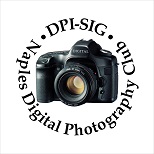Processing Pano in Lightroom . Using Multiple images to create a panorama or HDR in Lightroom … from Bob Kenedi
Digital Editing Workflow. If you want to learn photo editing you can do a lot worse than this tutorial by CambridgeinColour.com …from Bill Coakley,
test pages under development
expert lectures alternate menu expertiment